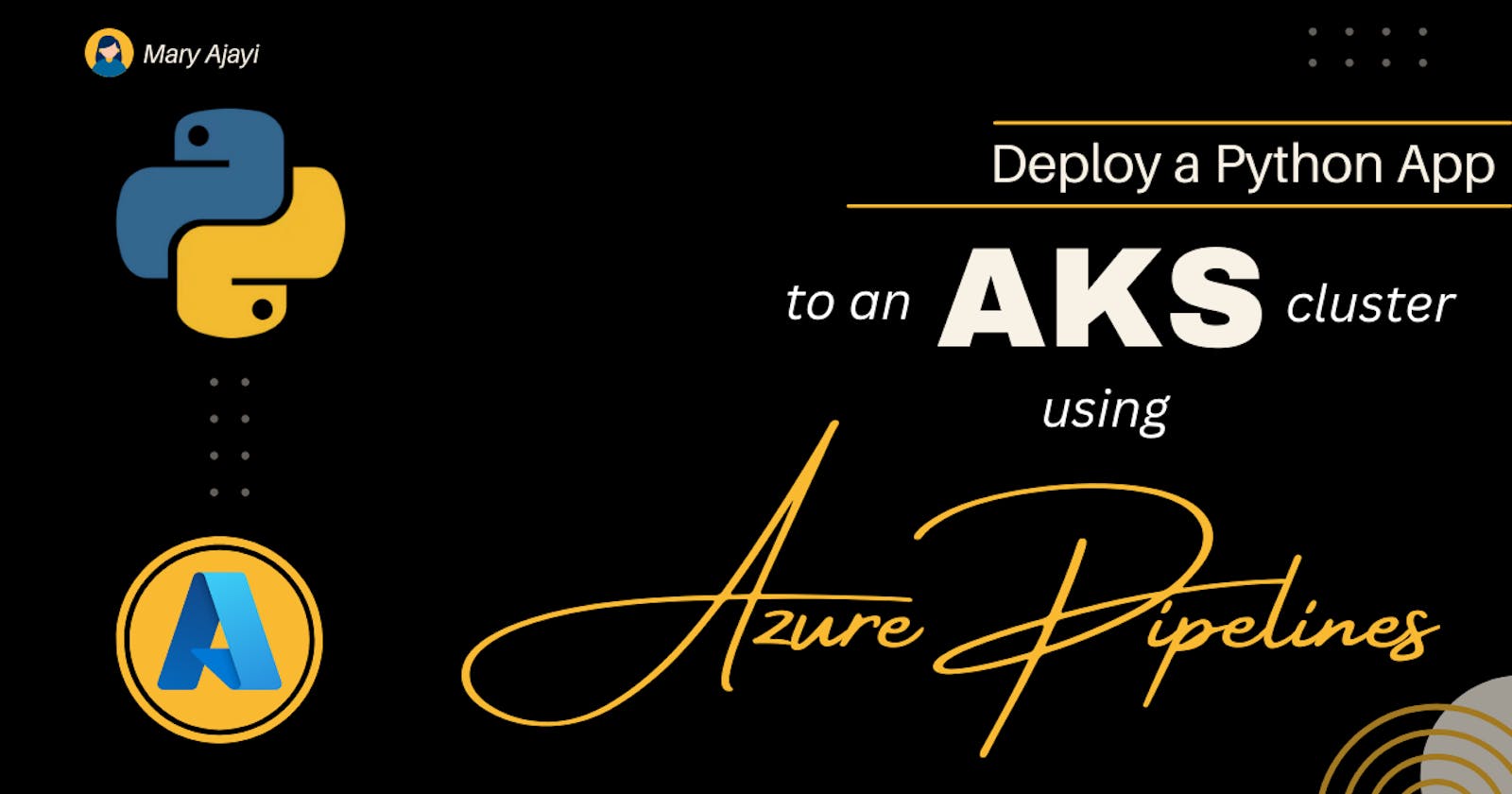Table of contents
- Introduction
- Solution Overview
- Step-by-Step Guide
- 1. Create an Azure DevOps Organization
- 2. Import Code and Set Up the Environment
- 3. Create Personal Access Token
- 4. Download Self-Hosted Agent
- 5. Configure the Agent
- 6. Create Pipeline Environment
- 7. Create a Service Connection and an ACR
- 8. Update Deployment Image
- 9. Create the CI/CD Pipeline
- 10. Access the AKS Cluster
- Conclusion
Introduction
In today's rapidly evolving software development landscape, the ability to deploy applications efficiently and reliably is paramount. Azure Kubernetes Service (AKS) offers a managed Kubernetes solution that simplifies the deployment, management, and scaling of containerized applications. Combining AKS with Azure Pipelines, Microsoft's CI/CD platform, allows for seamless automation of the deployment process, ensuring rapid delivery of applications with minimal effort.
In this technical blog, we will walk through the steps to deploy a Python application to an AKS cluster using Azure Pipelines. We'll cover setting up the environment, creating a CI/CD pipeline, and accessing the deployed application.
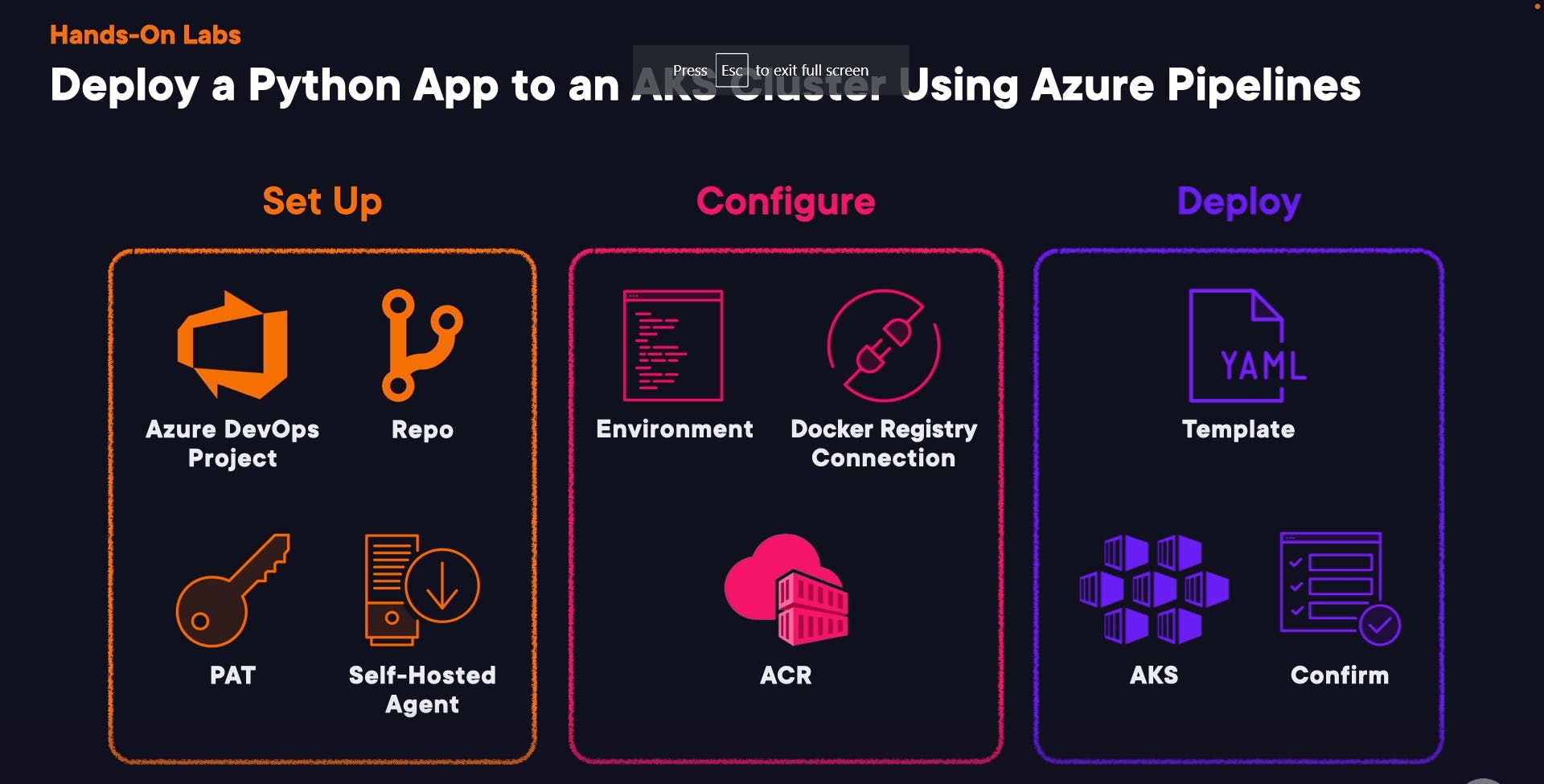
Solution Overview
The solution involves the following steps:
Create an Azure DevOps Organization: Set up a new Azure DevOps organization and project to host the CI/CD pipeline.
Import Code and Set Up the Environment: Import the Python application code repository and configure the environment.
Create Personal Access Token: Generate a Personal Access Token (PAT) for authentication.
Download Self-Hosted Agent: Set up a self-hosted agent on a Linux virtual machine to execute pipeline tasks.
Configure the Agent: Configure the agent to communicate with Azure DevOps.
Create Pipeline Environment: Set up a pipeline environment for Kubernetes.
Create a Service Connection and an ACR: Establish a connection between Azure DevOps and Azure Container Registry (ACR) for image storage.
Update Deployment Image: Update the image reference in the deployment manifest.
Create the CI/CD Pipeline: Define the pipeline in Azure Pipelines YAML file and trigger the build and deployment process.
Access the AKS Cluster: Verify the deployment by accessing the deployed application.
Now, let's dive into the detailed steps to implement this solution.
Step-by-Step Guide
1. Create an Azure DevOps Organization
I have these resources provisioned already.
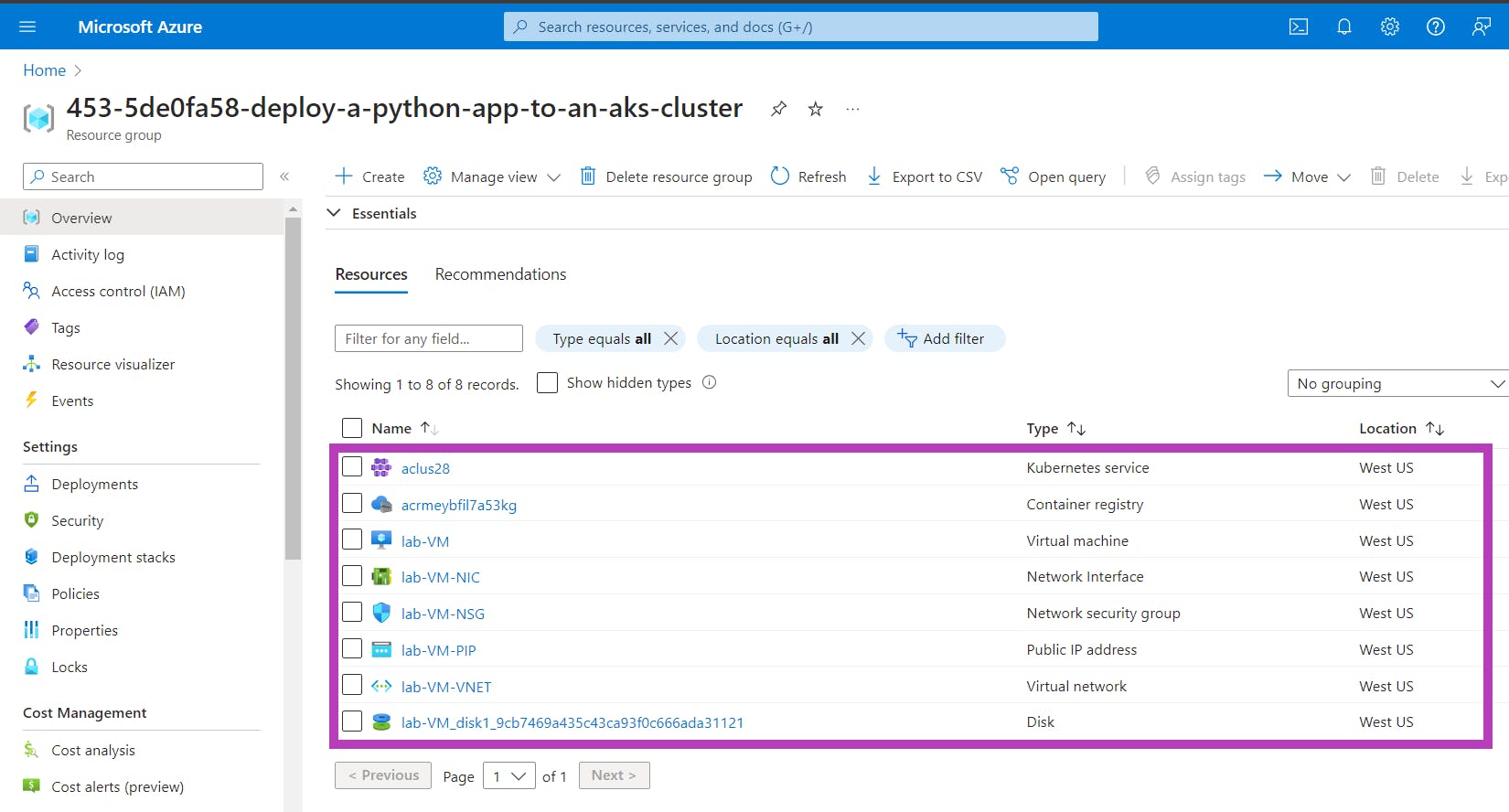
Log in to the Azure portal and create a new Azure DevOps organization and project named 'MyFirstProject'.
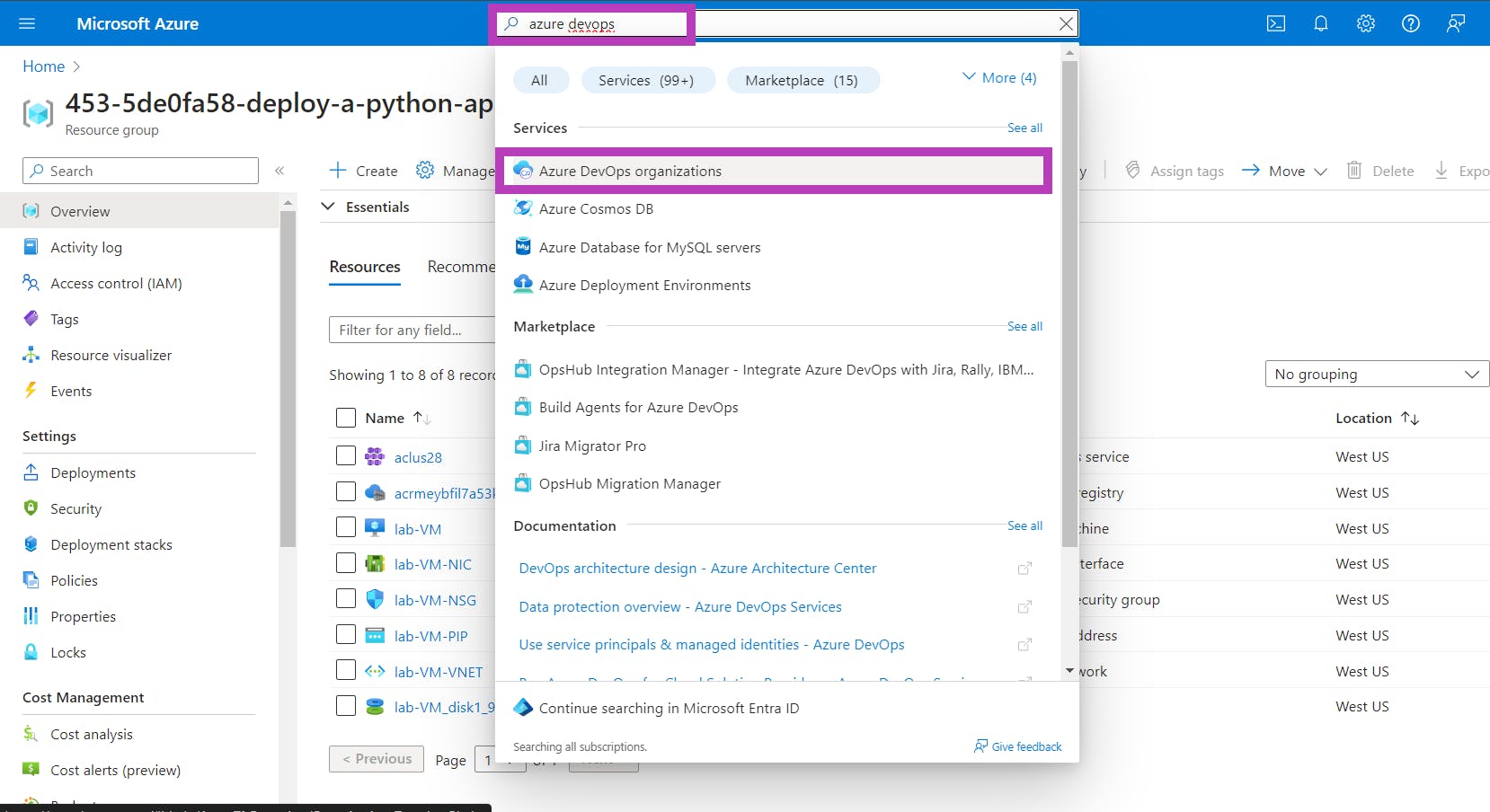
2. Import Code and Set Up the Environment
Import the provided Python application code repository into Azure DevOps.
Link to the github repo - https://github.com/ACloudGuru-Resources/content-az400-lab-resources/tree/aks
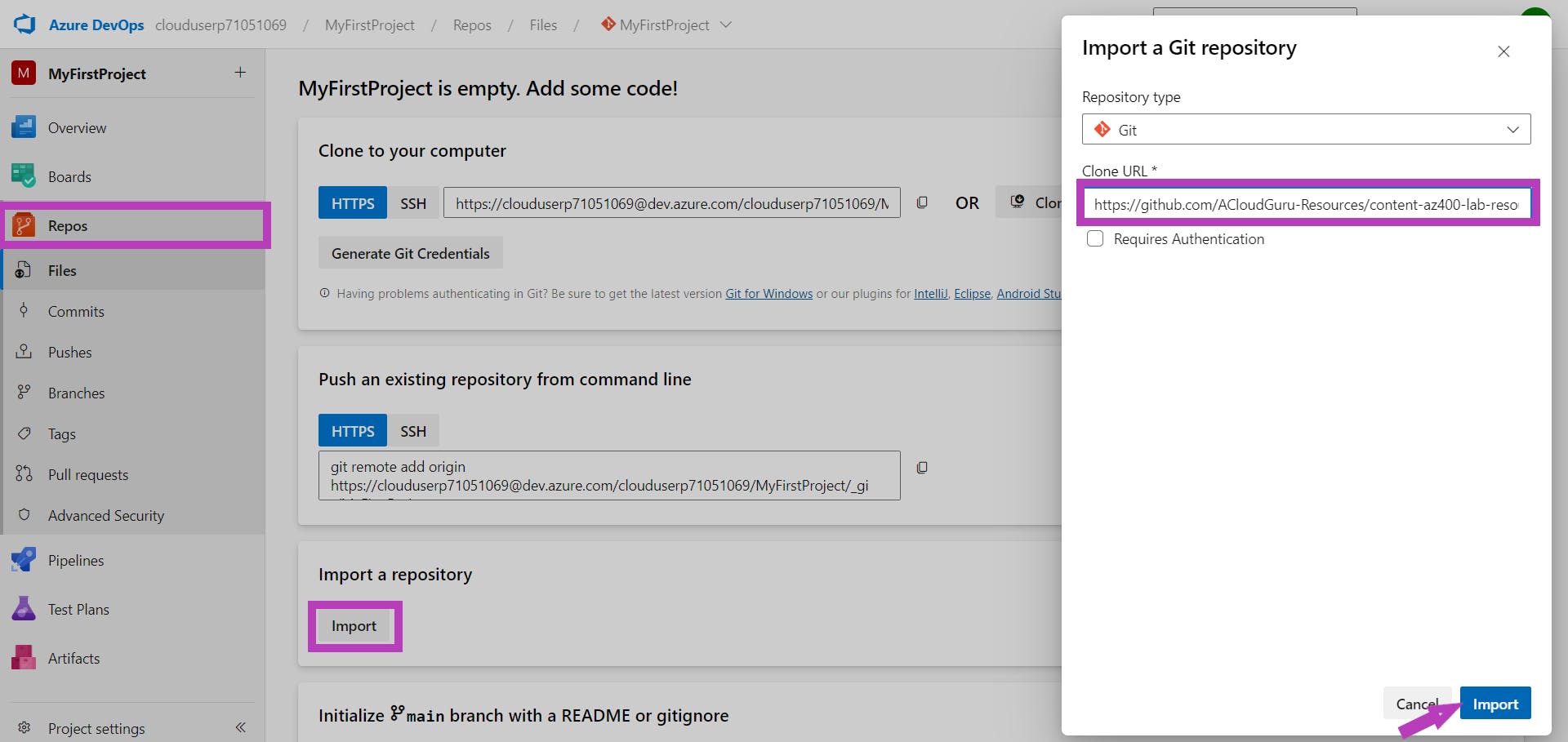
Switch to the 'aks' branch of the repository.
3. Create Personal Access Token
Generate a Personal Access Token (PAT) with full access permissions in Azure DevOps.
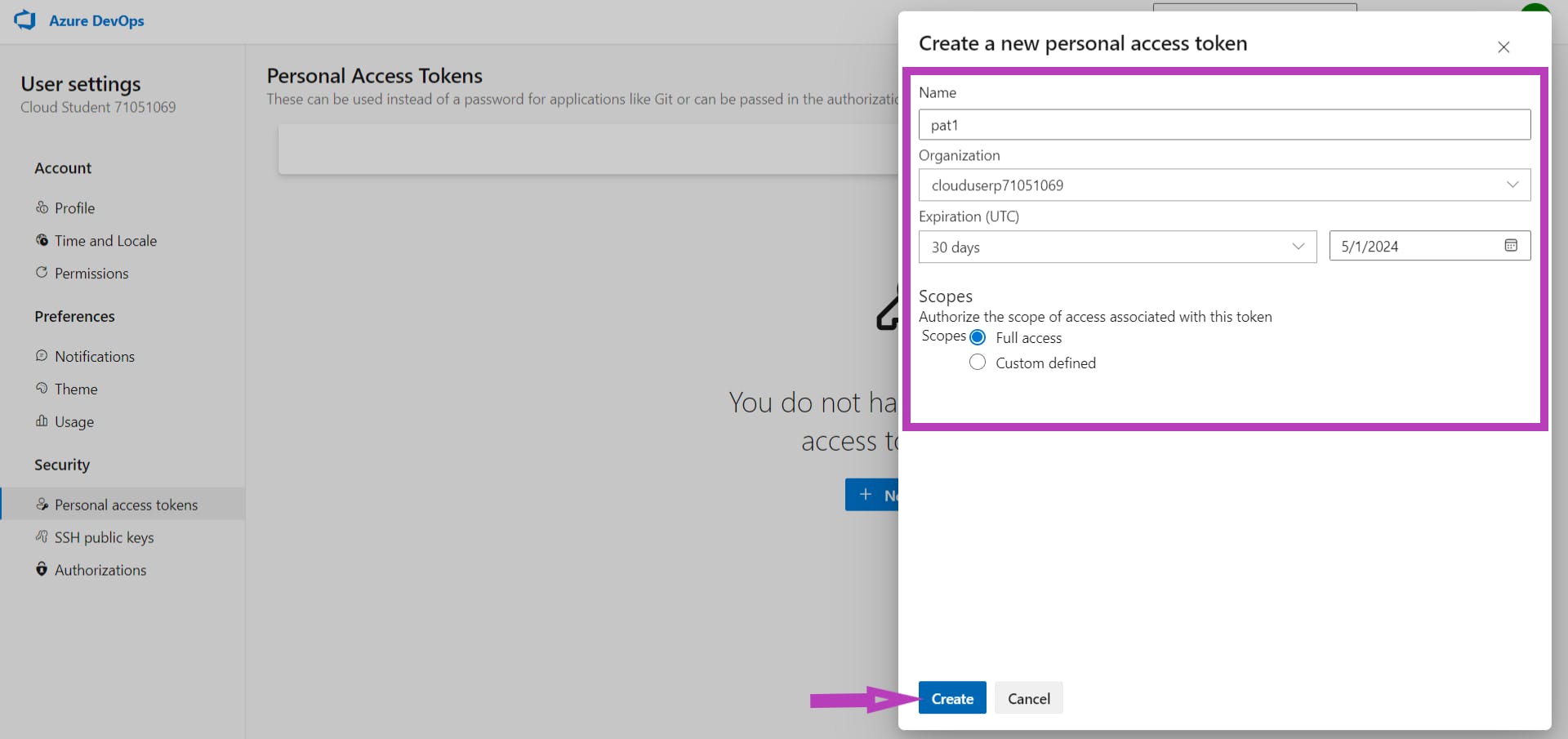
4. Download Self-Hosted Agent
Navigate to Project Settings in Azure DevOps and download the self-hosted agent.
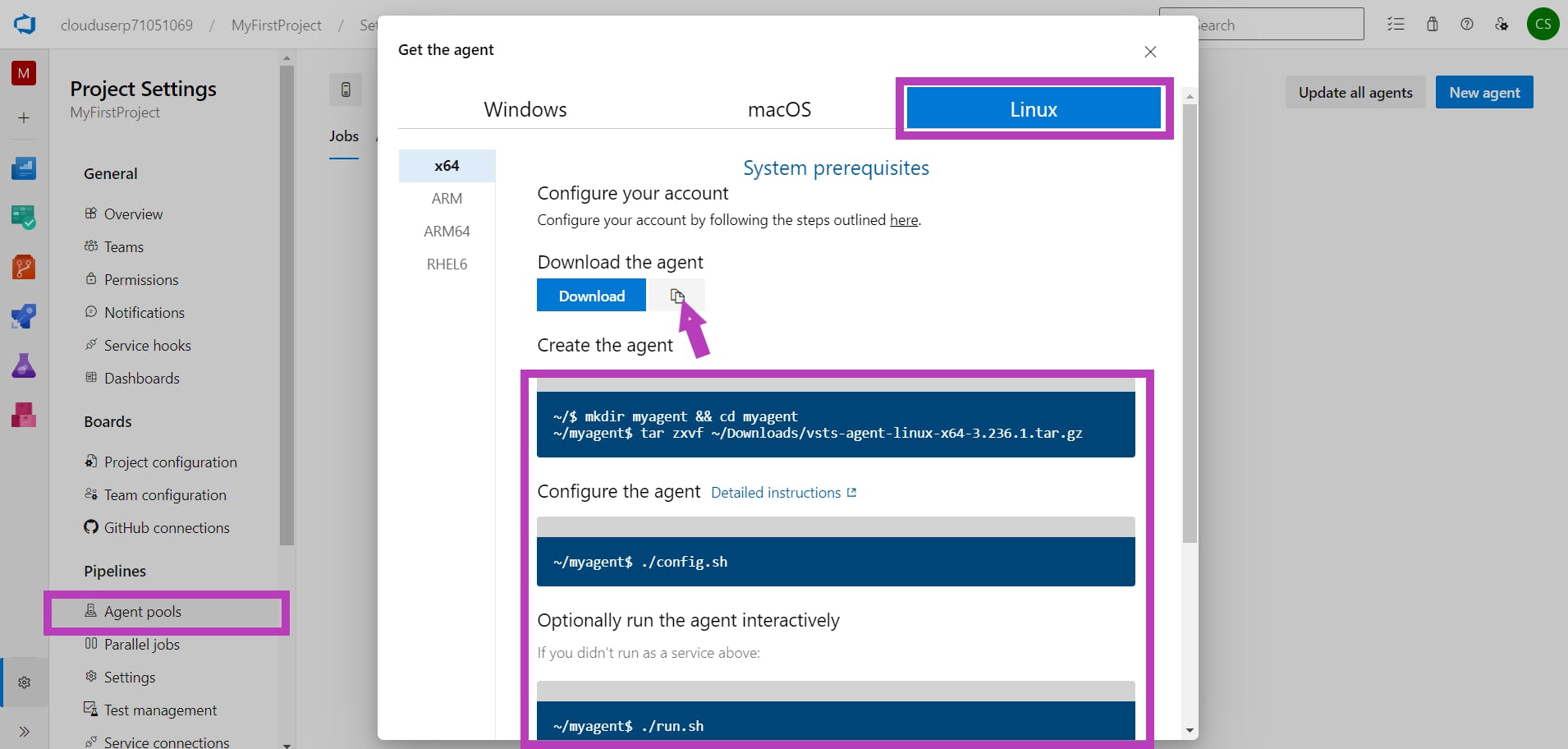
SSH into the lab-VM Linux virtual machine and download the agent using the provided URL.
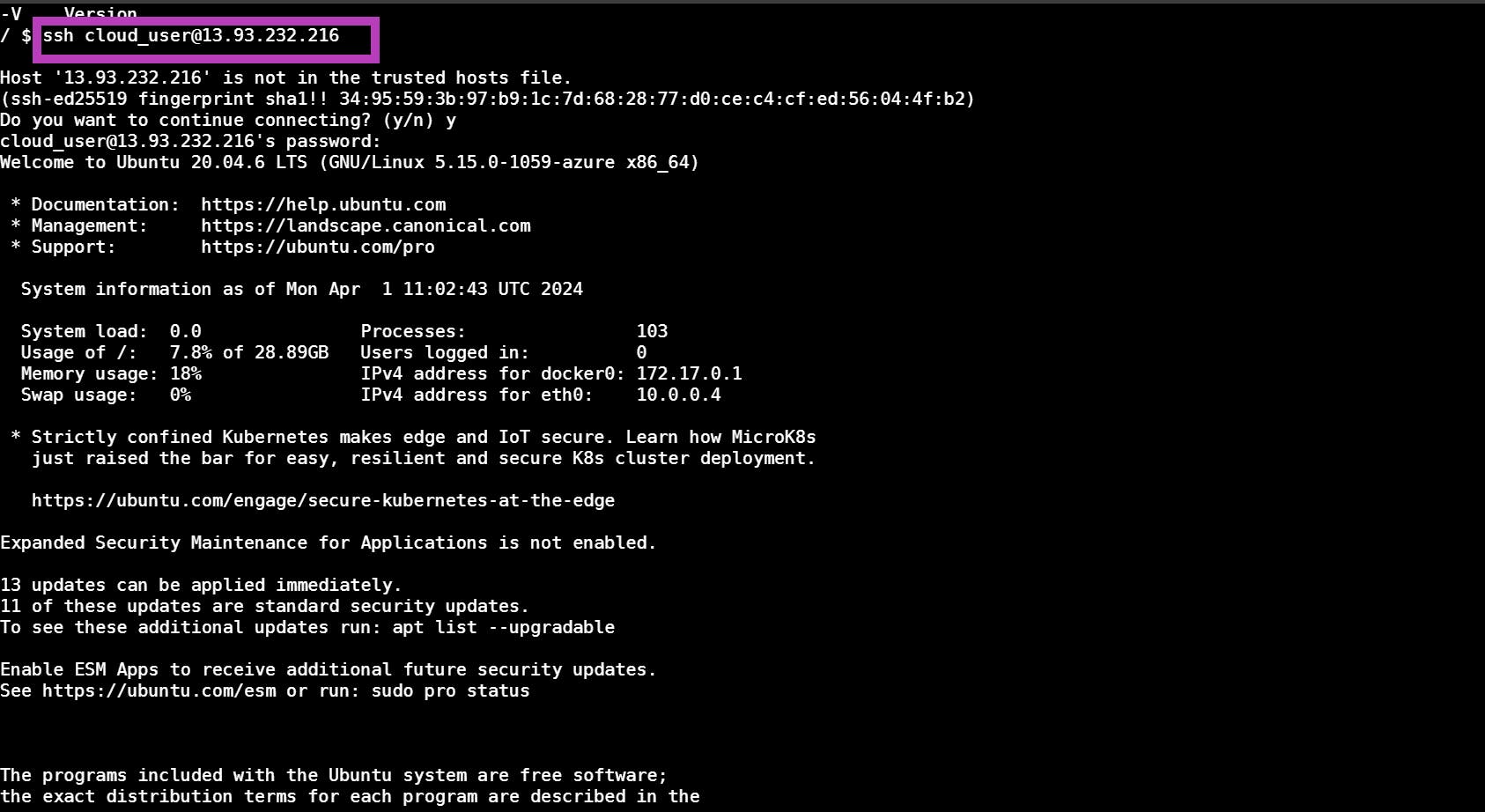
5. Configure the Agent
Run the configuration script on the downloaded agent, providing necessary details such as server URL and PAT for authentication.
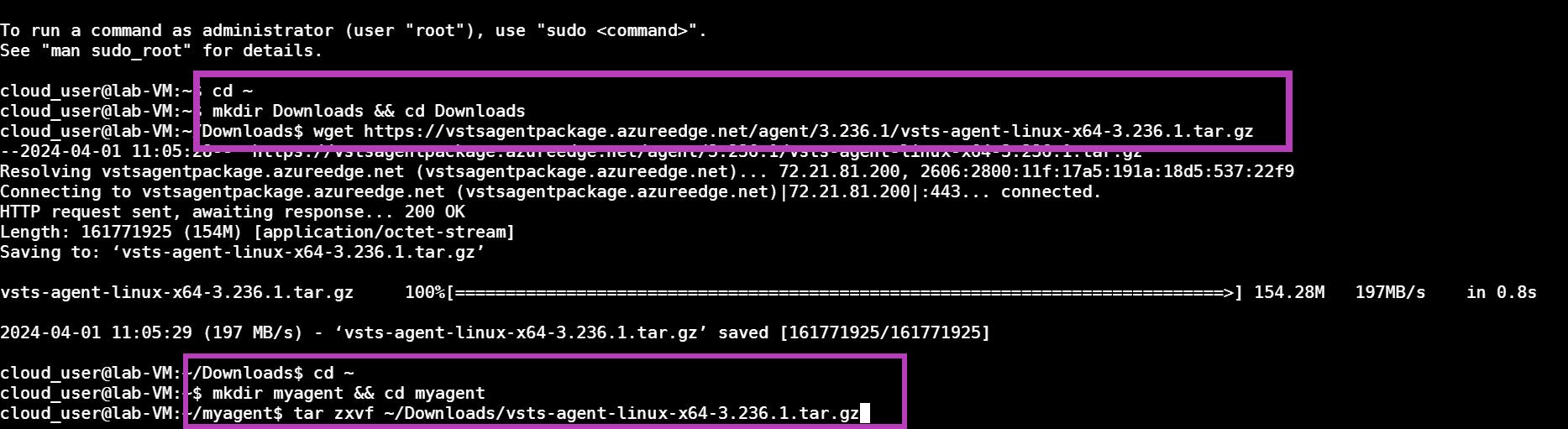
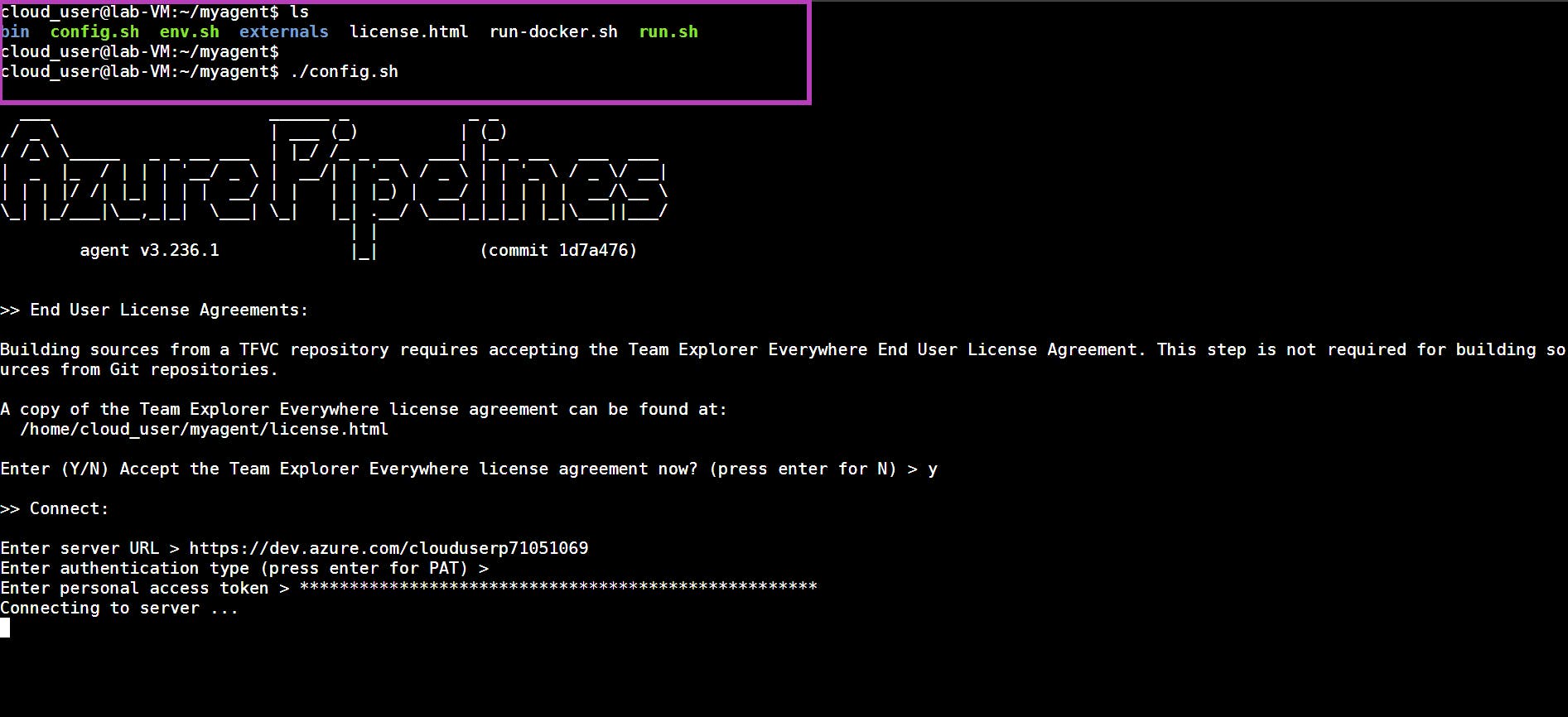
6. Create Pipeline Environment
In Azure Pipelines, create a new environment named 'dev' for Kubernetes.
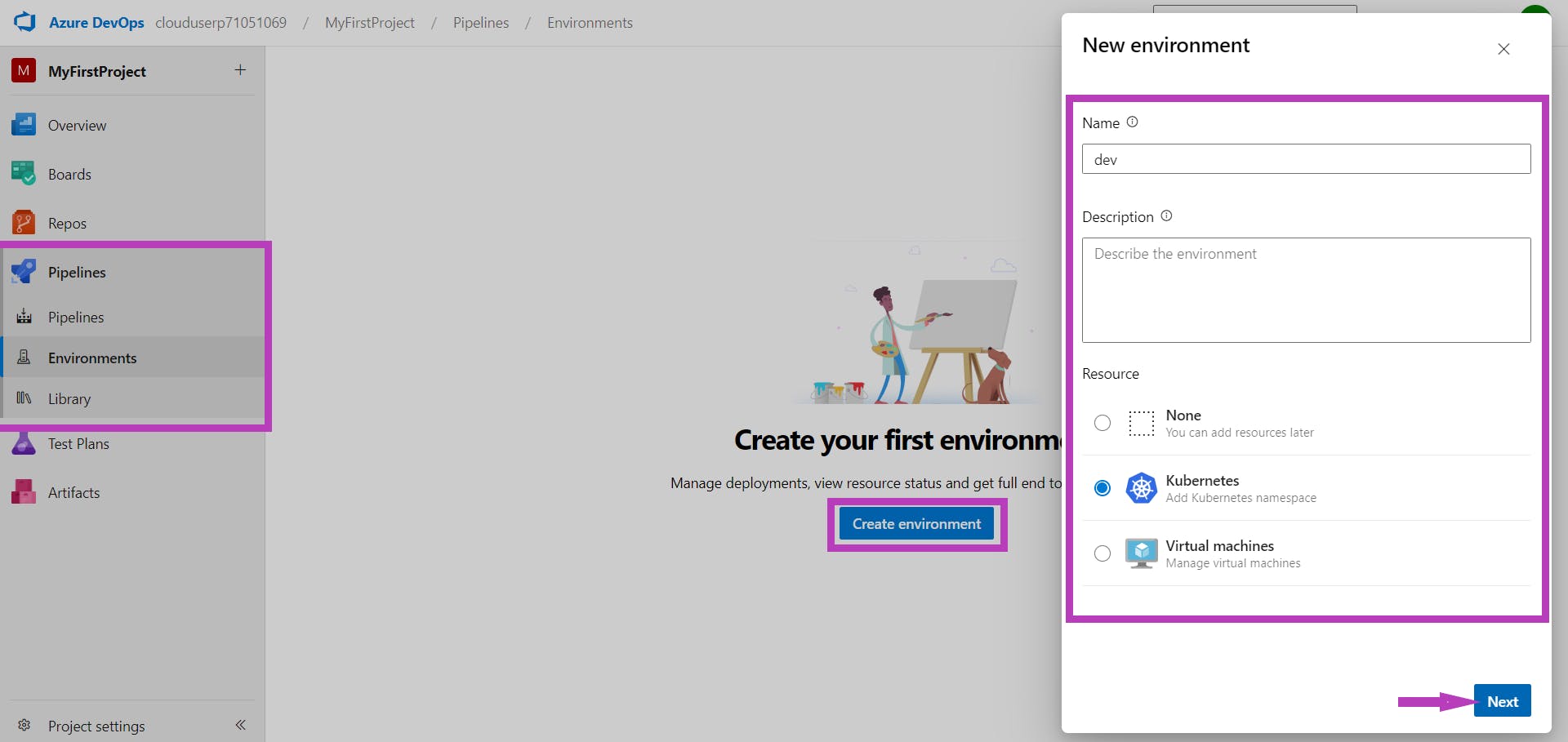
Validate the environment details and create it.
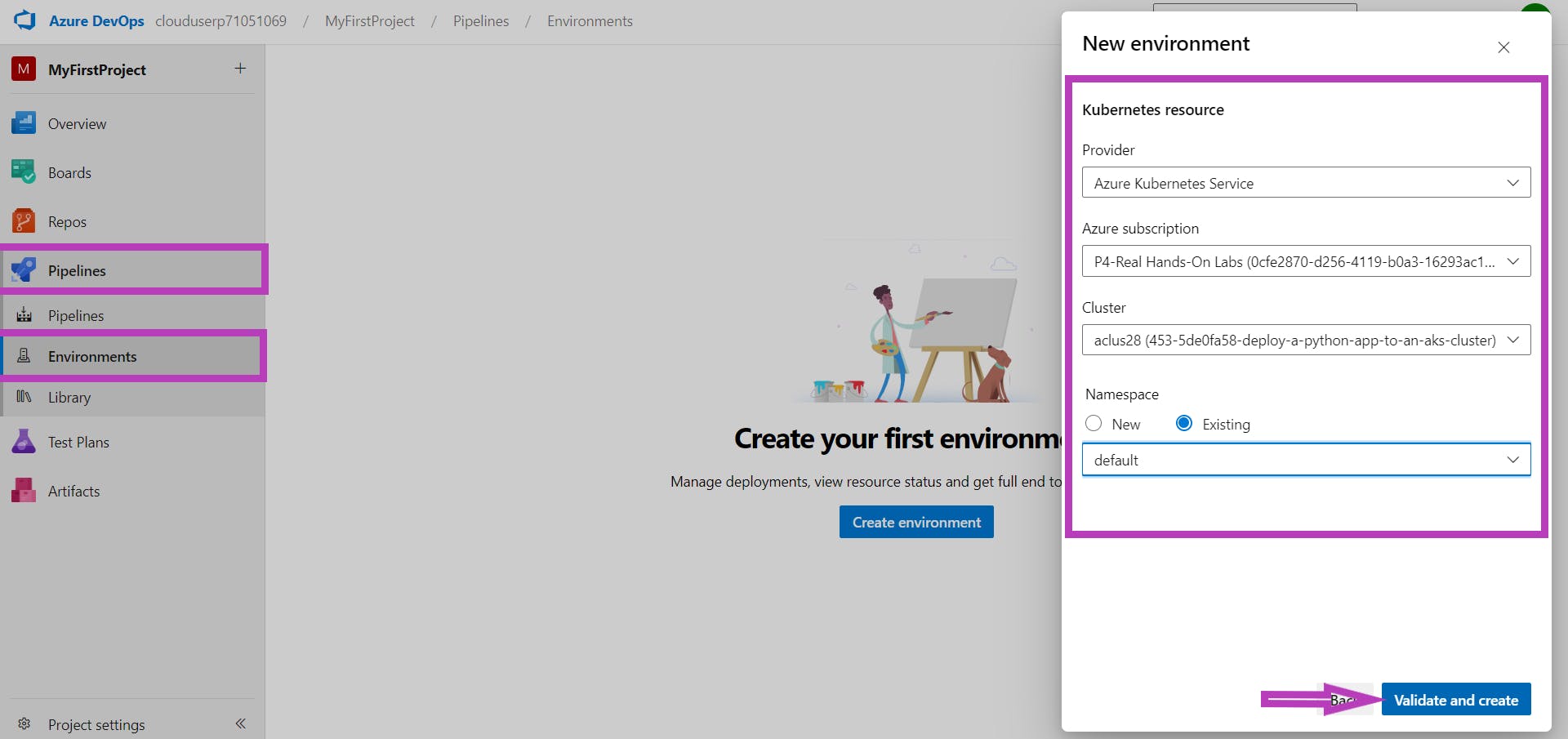
7. Create a Service Connection and an ACR
In Project Settings, create a service connection to Azure Container Registry (ACR) for image storage.
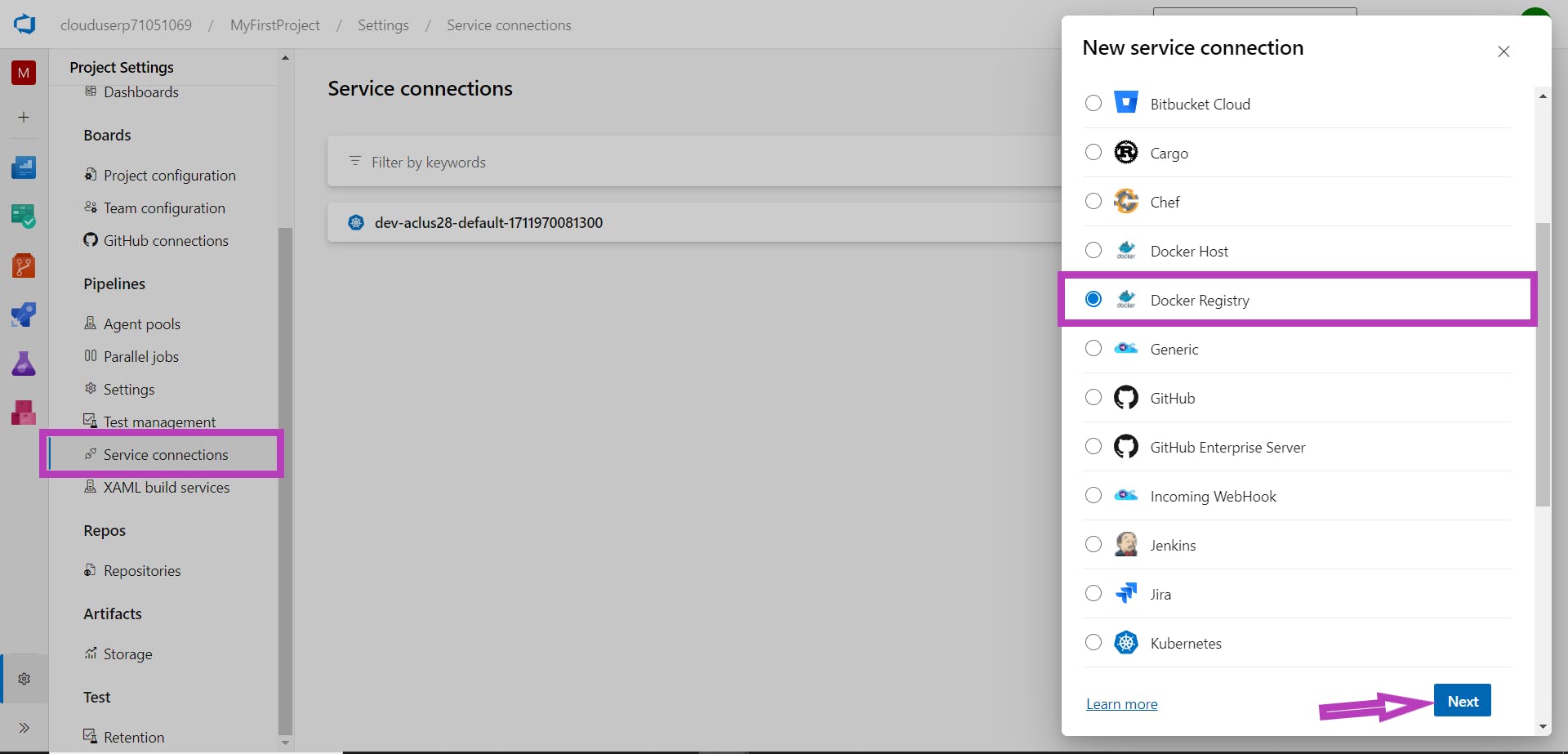
Configure the connection details and authenticate with ACR.
(Get the ACR resources login server from Azure resources provisioned earlier)
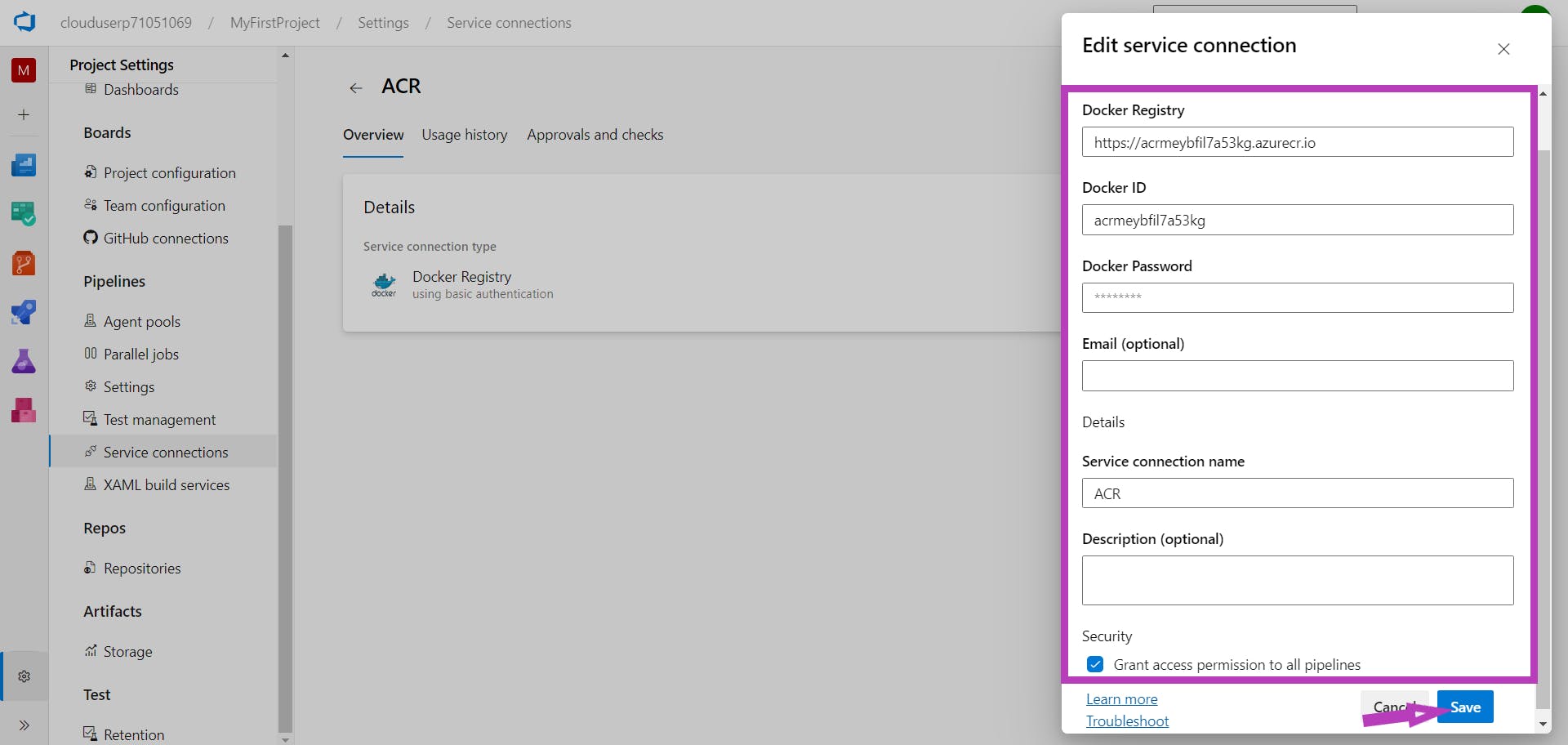
8. Update Deployment Image
Update the image reference in the deployment manifest file to point to the Azure Container Registry (ACR) image.

9. Create the CI/CD Pipeline
Define the pipeline configuration in the azure-pipelines.yml file, specifying build and deployment stages.
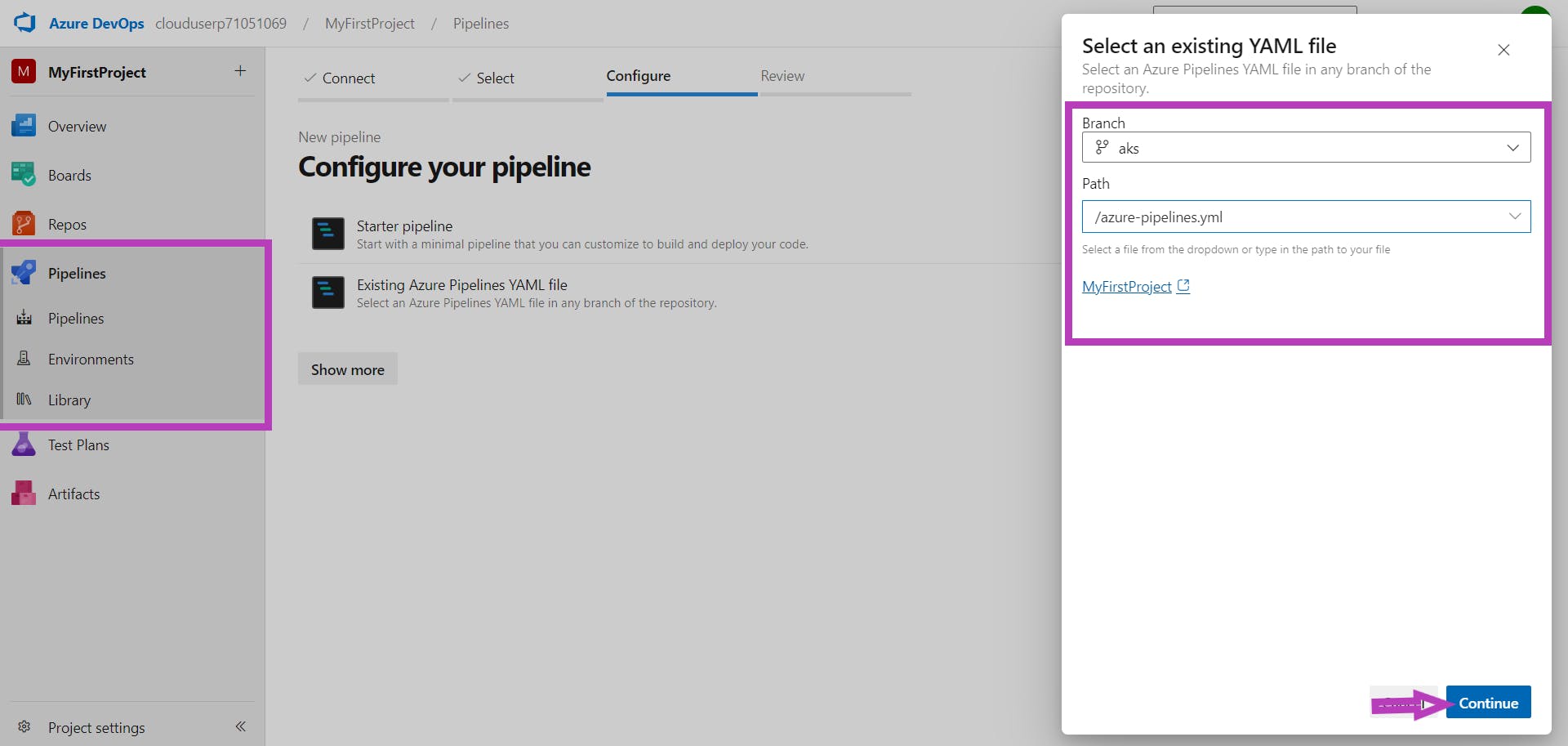
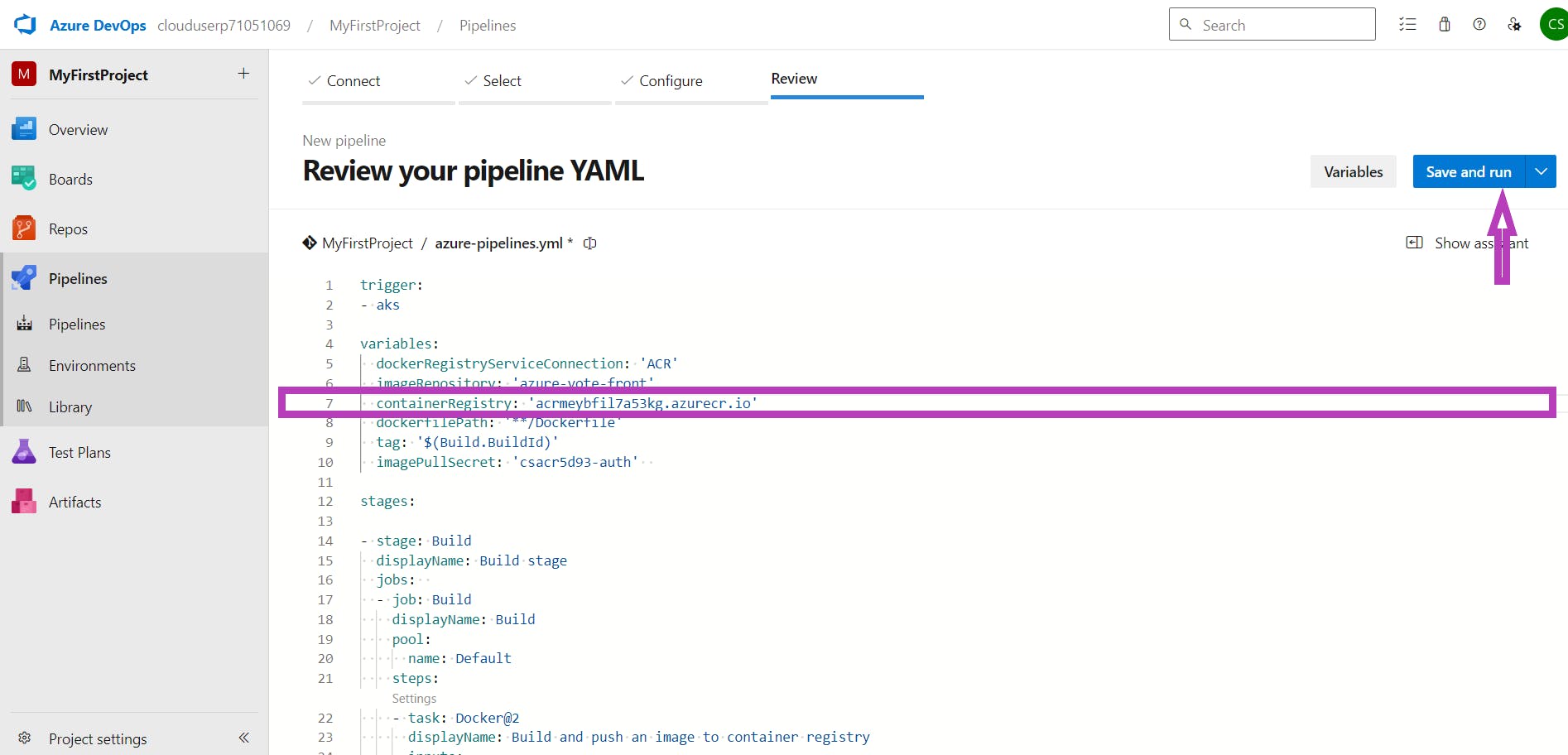
Trigger the pipeline and monitor the build and deployment process in Azure Pipelines.
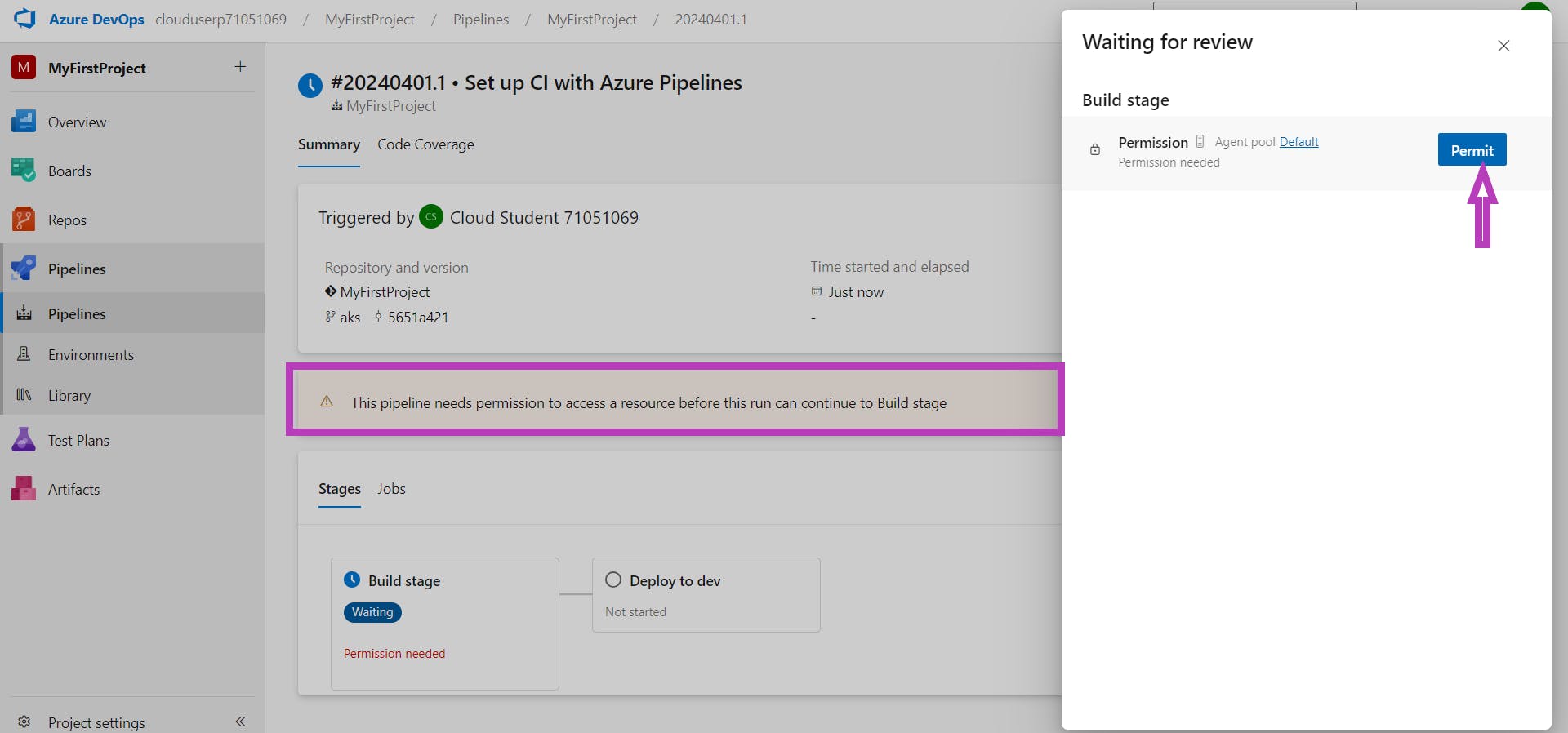

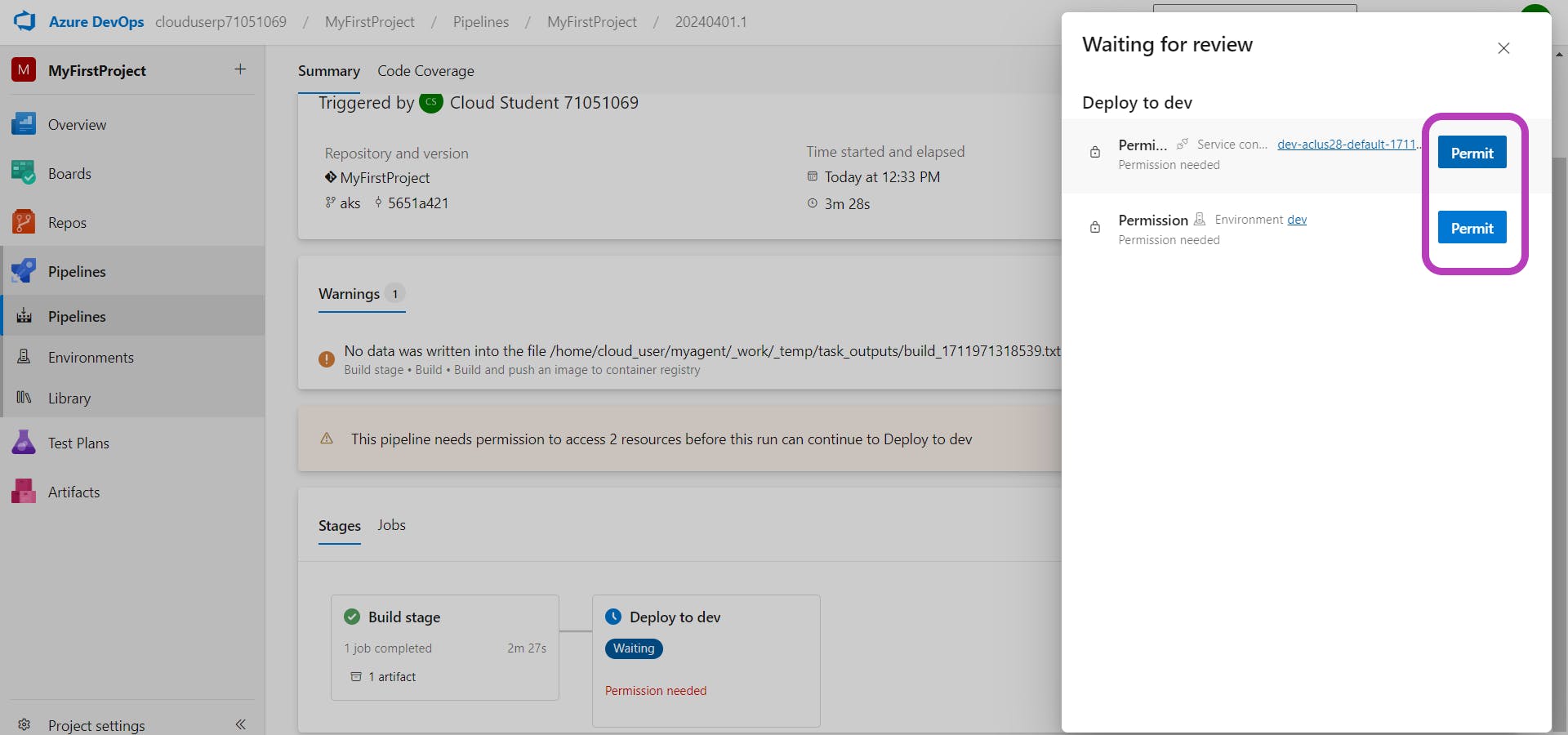

10. Access the AKS Cluster
Verify the deployment by accessing the deployed application through the external IP provided by the AKS cluster.
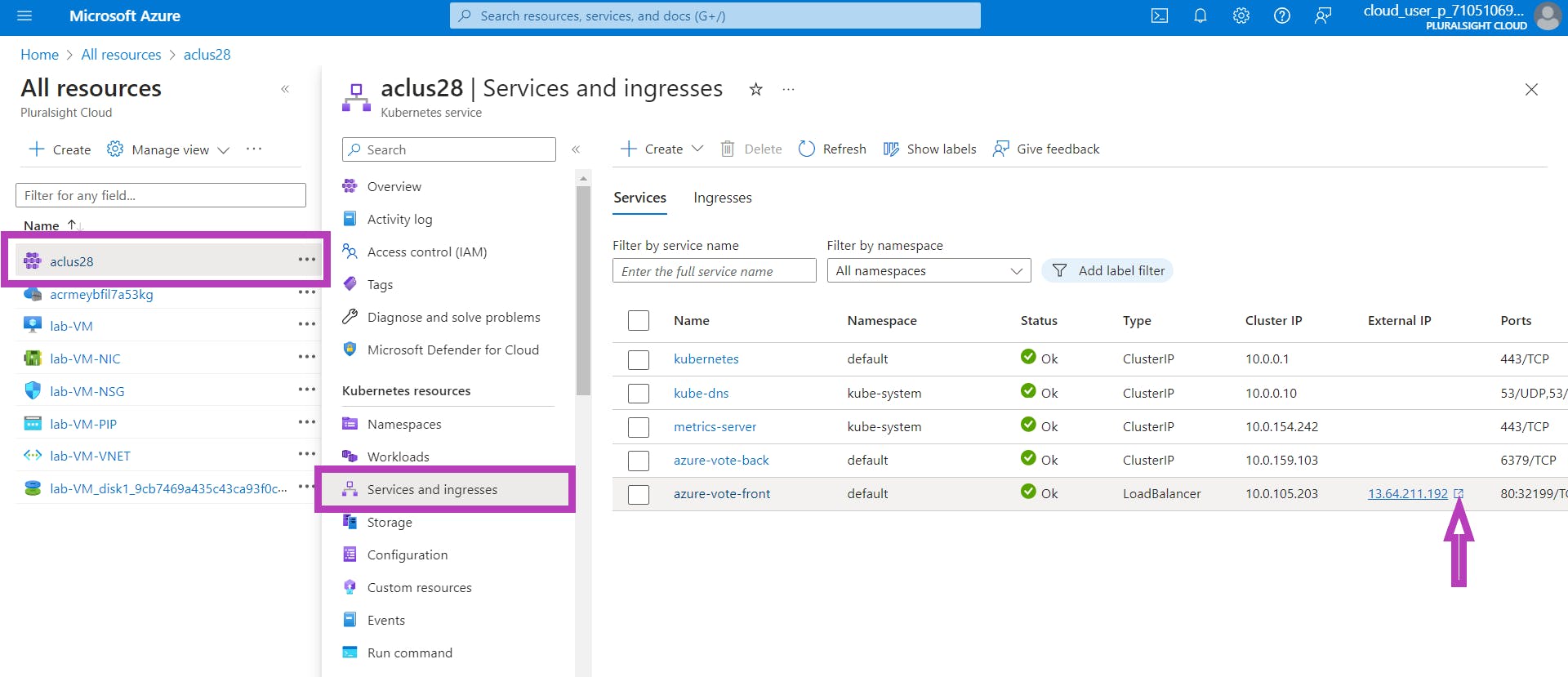
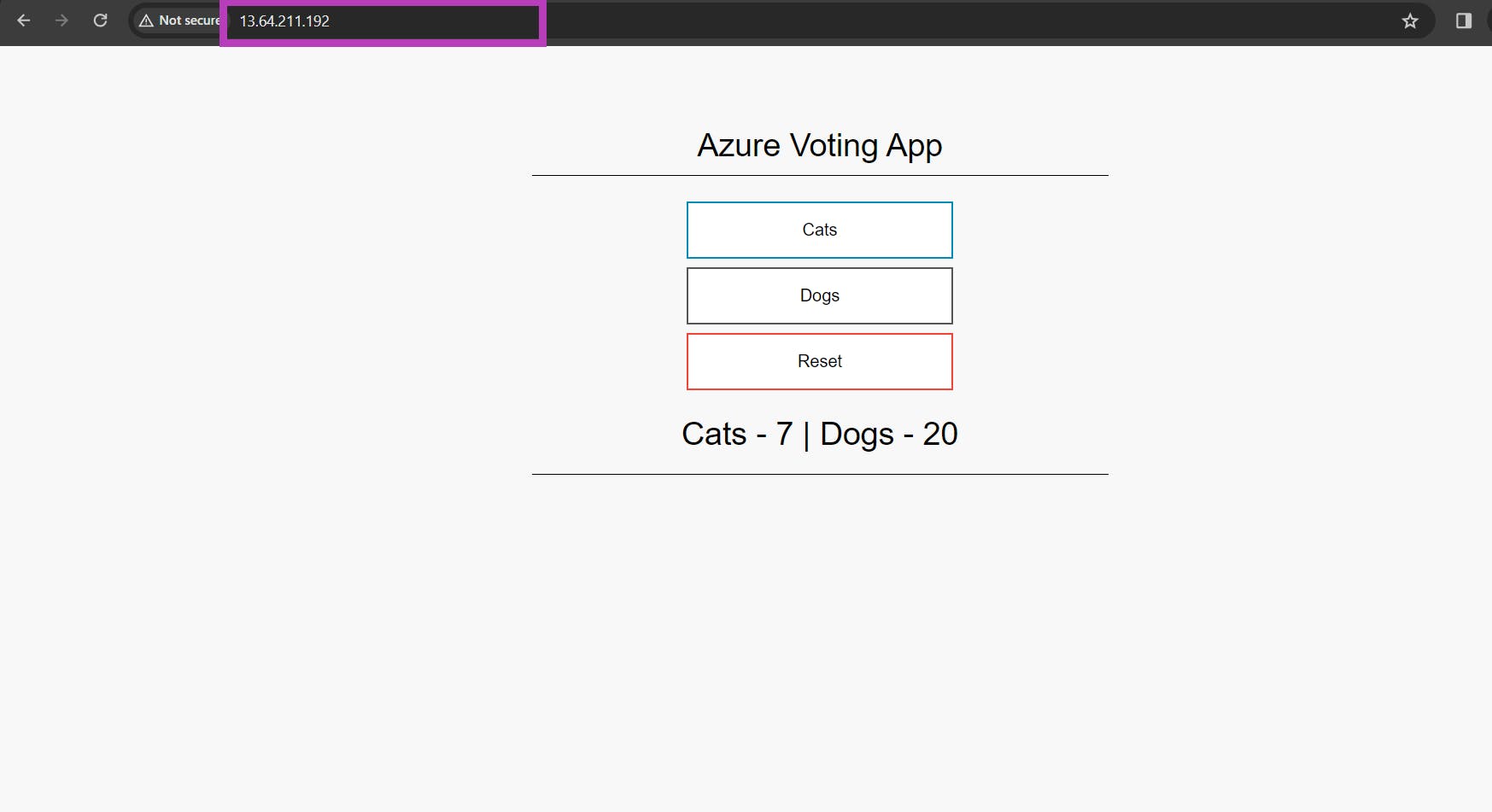
Conclusion
By following the outlined steps, we have successfully deployed a Python application to an AKS cluster using Azure Pipelines. This automated CI/CD pipeline streamlines the deployment process, allowing for rapid and reliable delivery of applications. Integrating Azure DevOps with AKS enables developers and DevOps teams to embrace modern deployment practices, fostering agility and efficiency in software development workflows.
Deploying applications to AKS using Azure Pipelines not only simplifies the deployment process but also ensures scalability, reliability, and consistency in application delivery. As organizations continue to embrace cloud-native technologies and DevOps practices, leveraging tools like Azure Pipelines and AKS becomes essential for accelerating the pace of innovation and delivering value to customers efficiently.