Table of contents
If you have a static HTML/CSS website and want to share it with the world, deploying it on an Ubuntu 22.04 AWS EC2 instance with NGINX is a seamless process. In this step-by-step guide, we'll walk through the deployment process to ensure your static content is live and accessible.
Prerequisites:
AWS Account:
- Ensure you have an AWS account. If not, sign up for one.
EC2 Instance:
- Launch an EC2 instance with Ubuntu 22.04. Make a note of the instance's public IP or DNS.
Security Group:
- Configure the security group to allow traffic on ports 80 (HTTP) and 22 (SSH).
SSH Key Pair:
- Create or use an existing SSH key pair to connect to the EC2 instance.
Do you need help creating your EC2 instance? Click to view step-by-step guides.
Steps:
1. Connect to your Ubuntu EC2 instance:
ssh -i /path/to/your/key.pem ubuntu@your-instance-ip
Need help on connecting to your instance on a windows device? Click to view
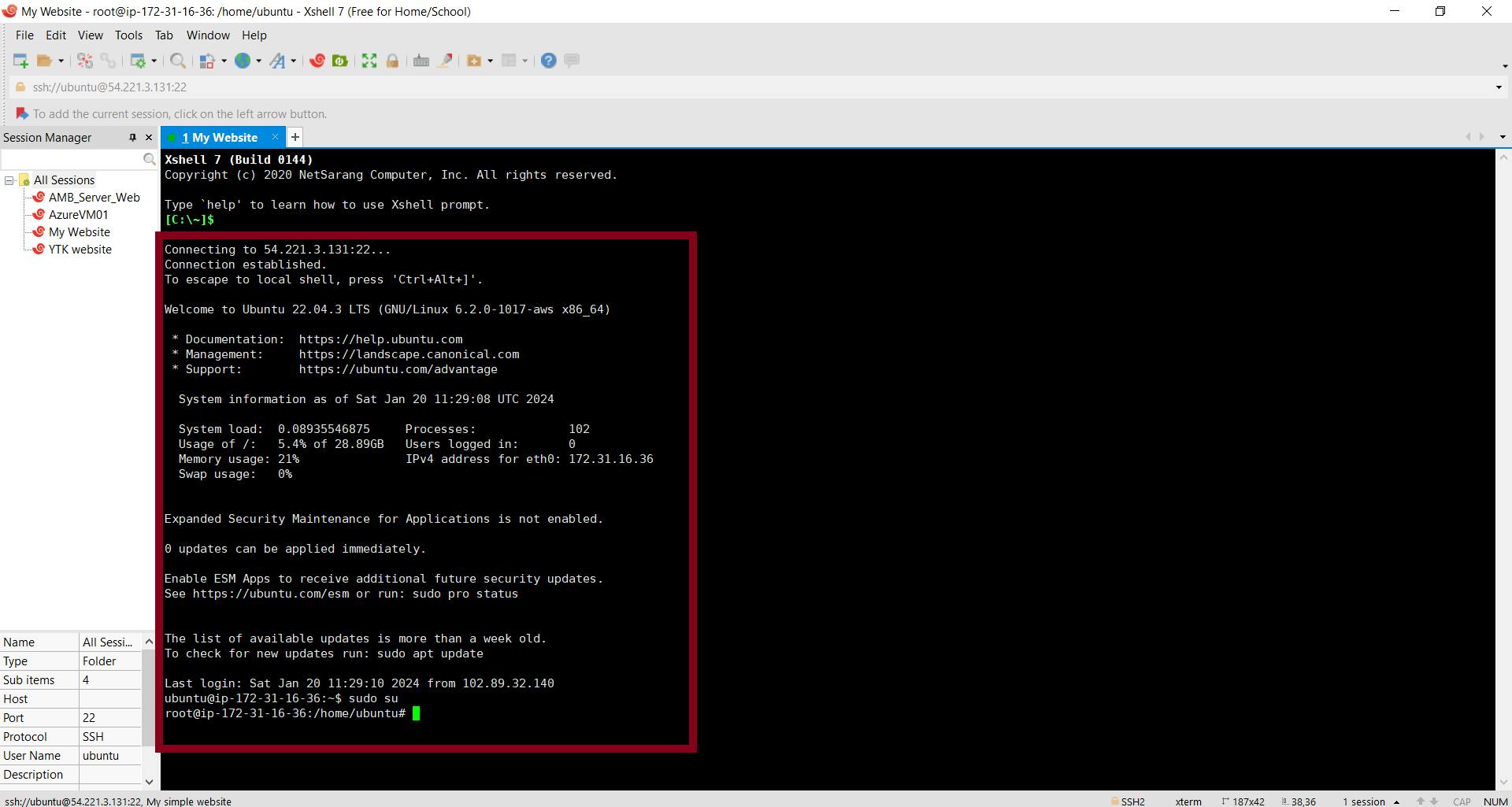
2. Update the system:
sudo apt update && sudo apt upgrade -y
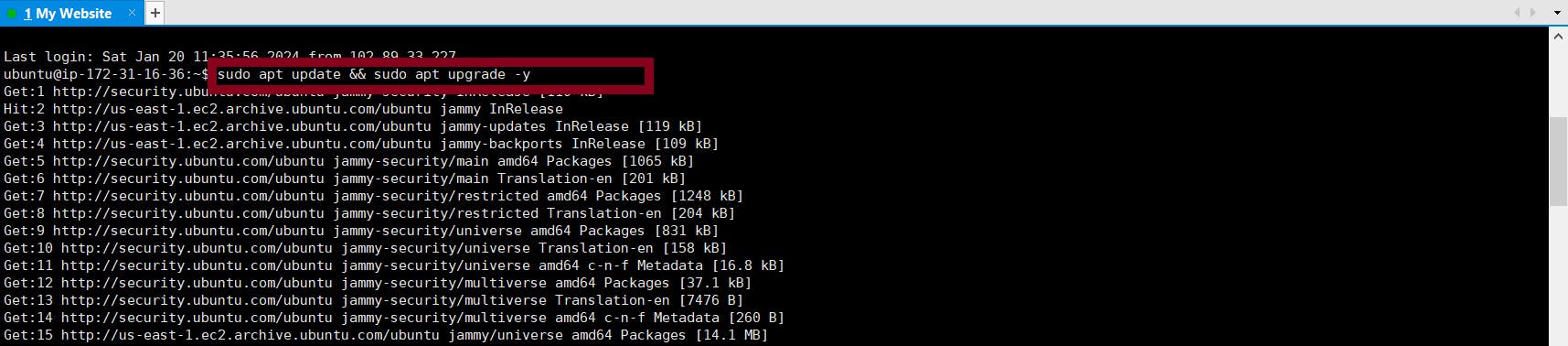
3. Install NGINX:
sudo apt install nginx -y
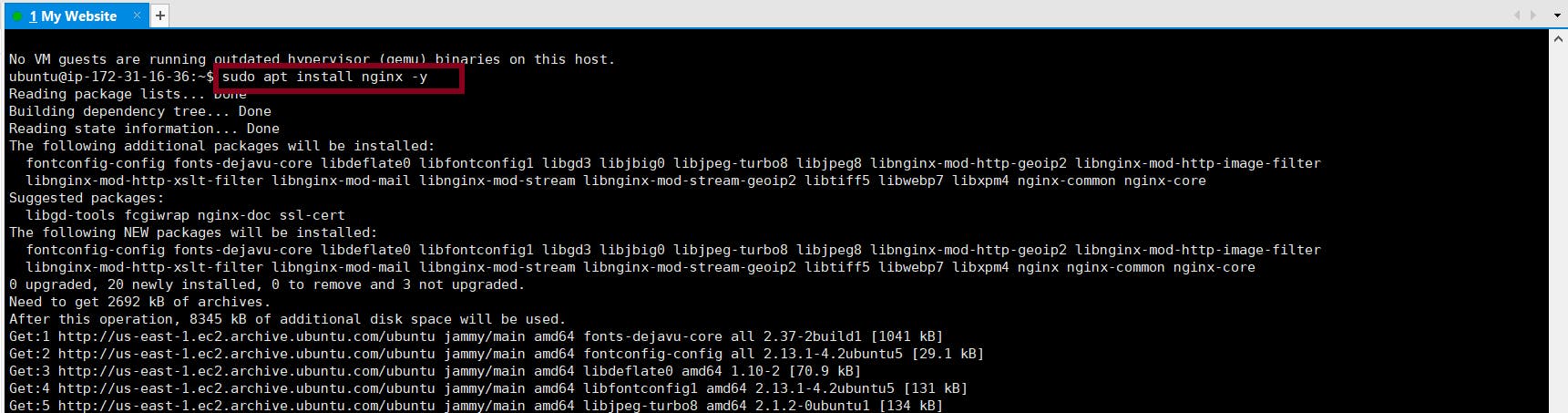
4. Start NGINX:
sudo systemctl start nginx
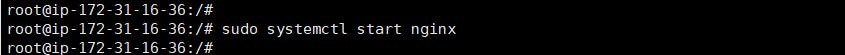
5. Clone your GitHub repository:
#First navigate to /var/www/html
cd /var/www/html
# Then initialize git
git init
#Clone git repo
git clone https://github.com/your-username/your-repo.git
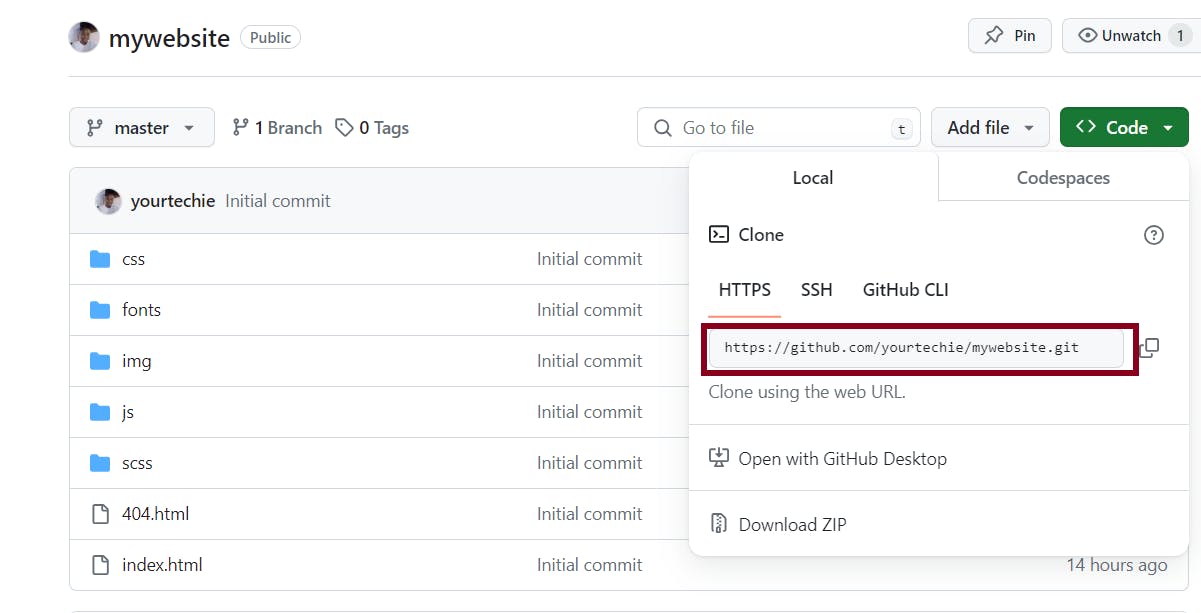
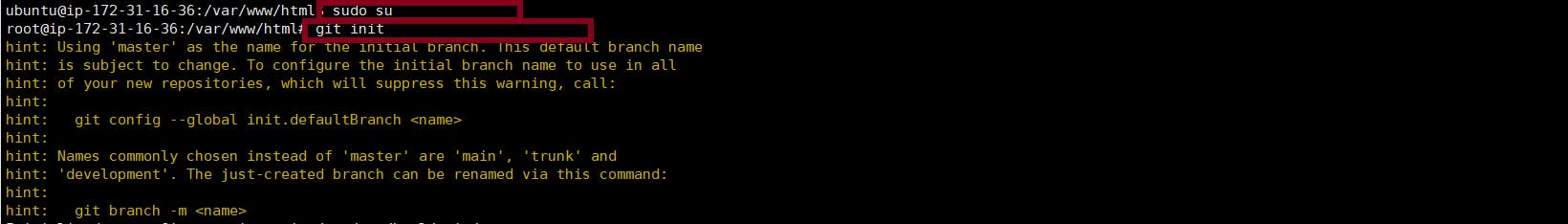
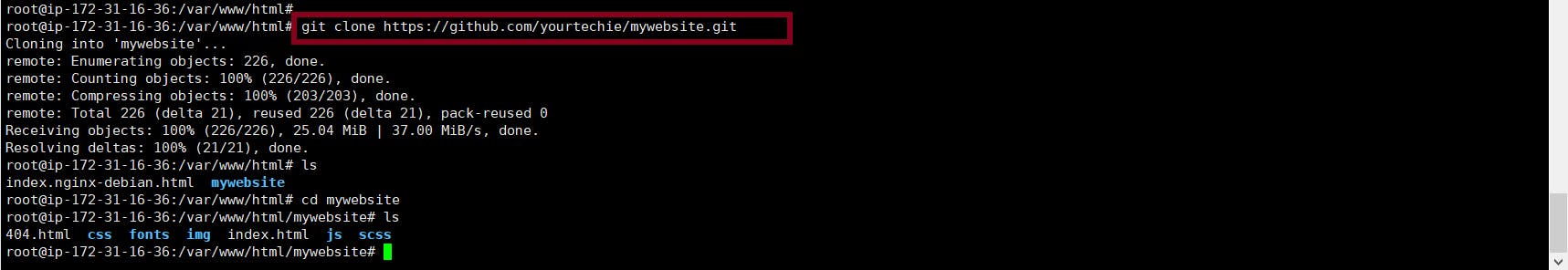
6. Configure permissions:
sudo chown -R www-data:www-data /var/www/html
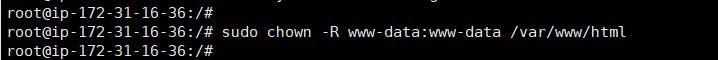
7. Verify NGINX configuration:
sudo nginx -t
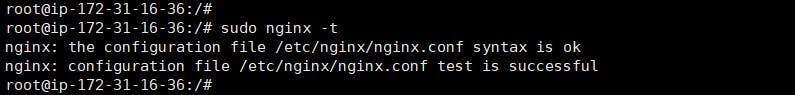
8. Reload NGINX:
sudo systemctl reload nginx
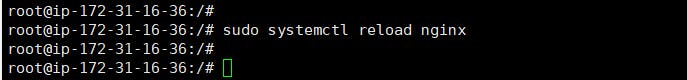
9. Set up a domain (optional):
If you have a domain, configure your DNS settings to point to the EC2 instance's public IP.
10. Access your website:
Open a web browser and navigate to your EC2 instance's public IP. Your simple HTML/CSS website is now live and accessible.
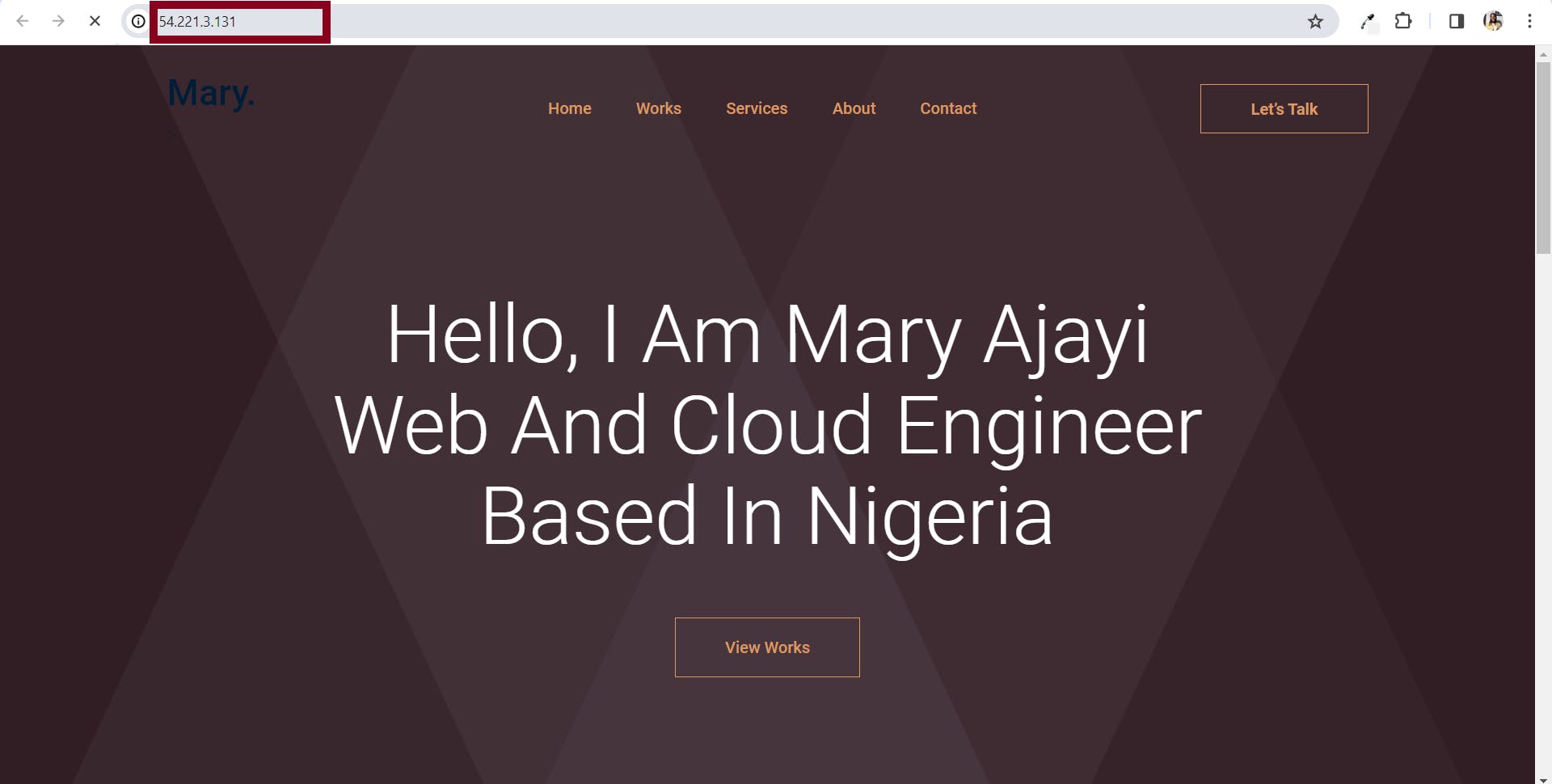
Additional Tips:
Automate Deployment:
- Use Git Actions or other CI/CD tools for automated deployments when you push changes.
Customize NGINX Configuration:
- Change NGINX configuration files in
/etc/nginx/sites-available/if you have specific requirements.
- Change NGINX configuration files in
SSL Certificate:
- Get an SSL certificate to enable secure connections (HTTPS).
Backup and Monitoring:
- Configure regular backups and monitoring solutions to ensure the reliability of your website.
By following these steps, you've successfully deployed a simple HTML/CSS website on an Ubuntu 22.04 AWS EC2 instance using NGINX.
