Amazon Web Services (AWS) provides a range of services to facilitate communication and notification within cloud-based applications. One such service is the Simple Notification Service (SNS), a fully managed messaging service that allows you to send messages or notifications to a distributed set of recipients via various delivery methods. This article will guide you through the process of setting up AWS SNS, from creating a topic to integrating it with other AWS services.
Prerequisites
Before you begin, make sure you have an AWS account with the necessary permissions to create and manage SNS resources.
Step 1: Sign in to AWS Console
Navigate to the AWS Management Console and sign in with your AWS account credentials.
Step 2: Navigate to SNS
Using the search bar or browsing through the services, locate and select "Simple Notification Service" under the "Messaging & Communication" section.
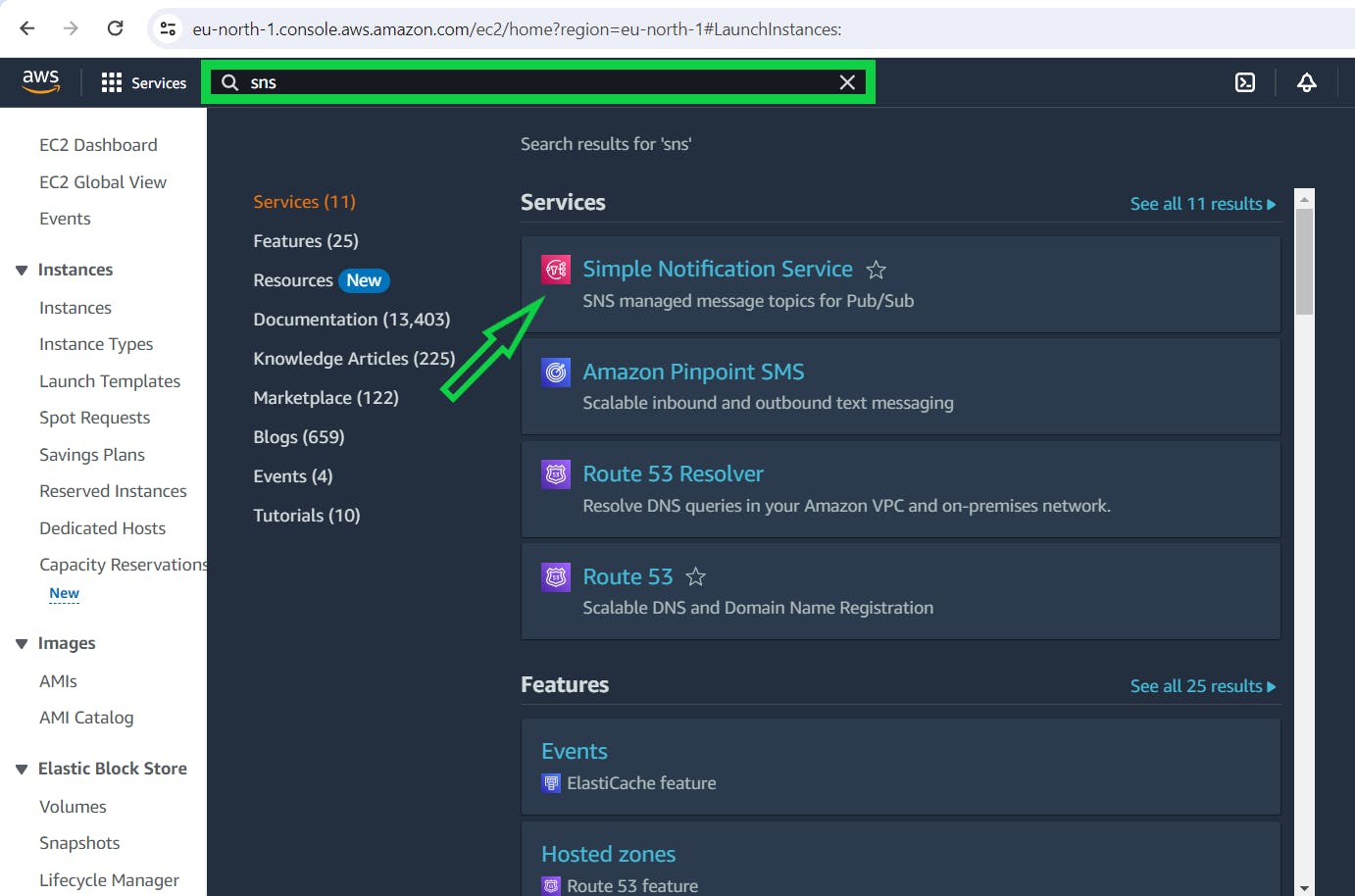
Step 3: Create a Topic
Click on "Topics" in the left navigation pane.
Click the "Create topic" button.
Enter a name and display name for your topic.
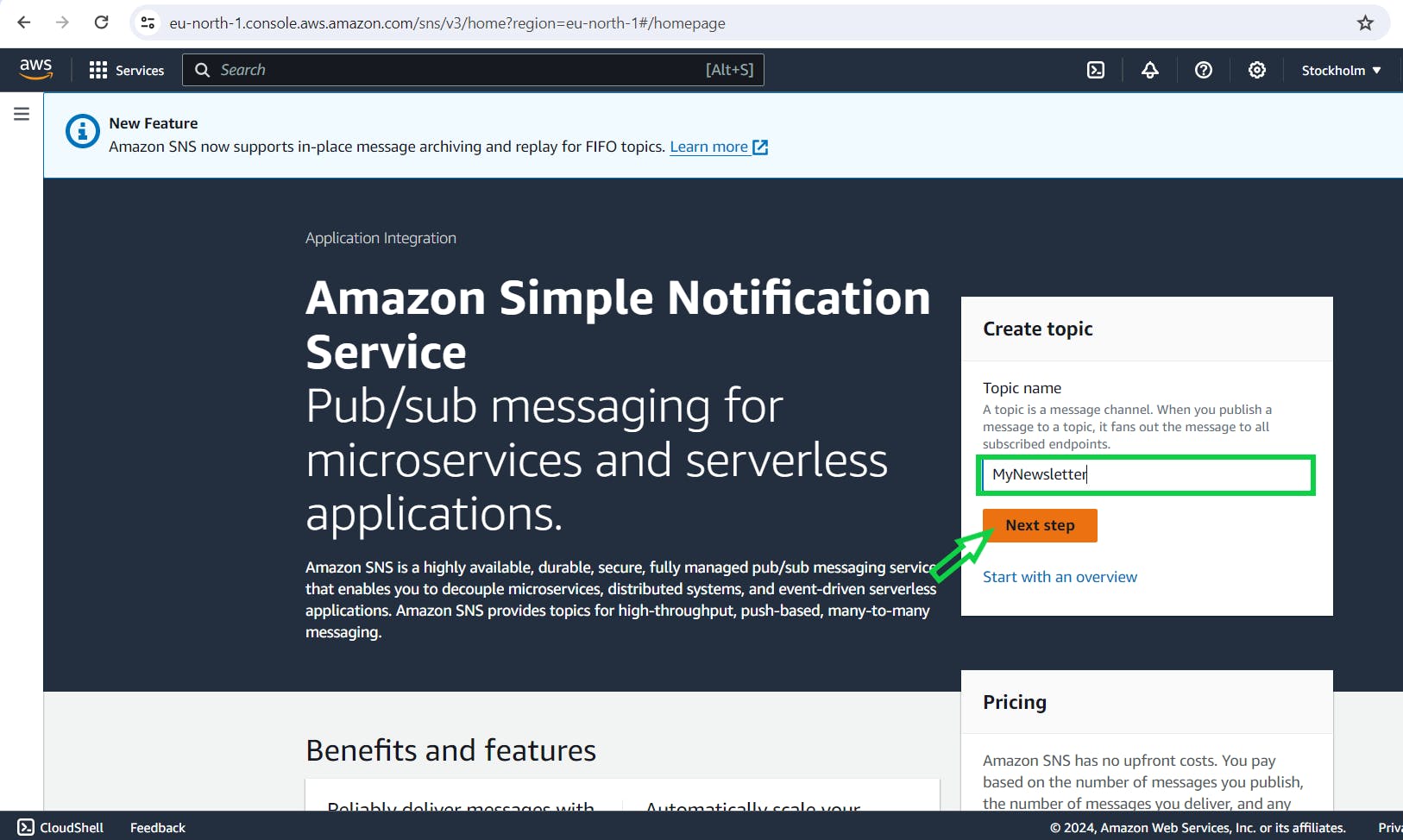
Click "Create topic."


Step 4: Create Subscriptions
Select the topic you just created.
Click on the "Create subscription" button.
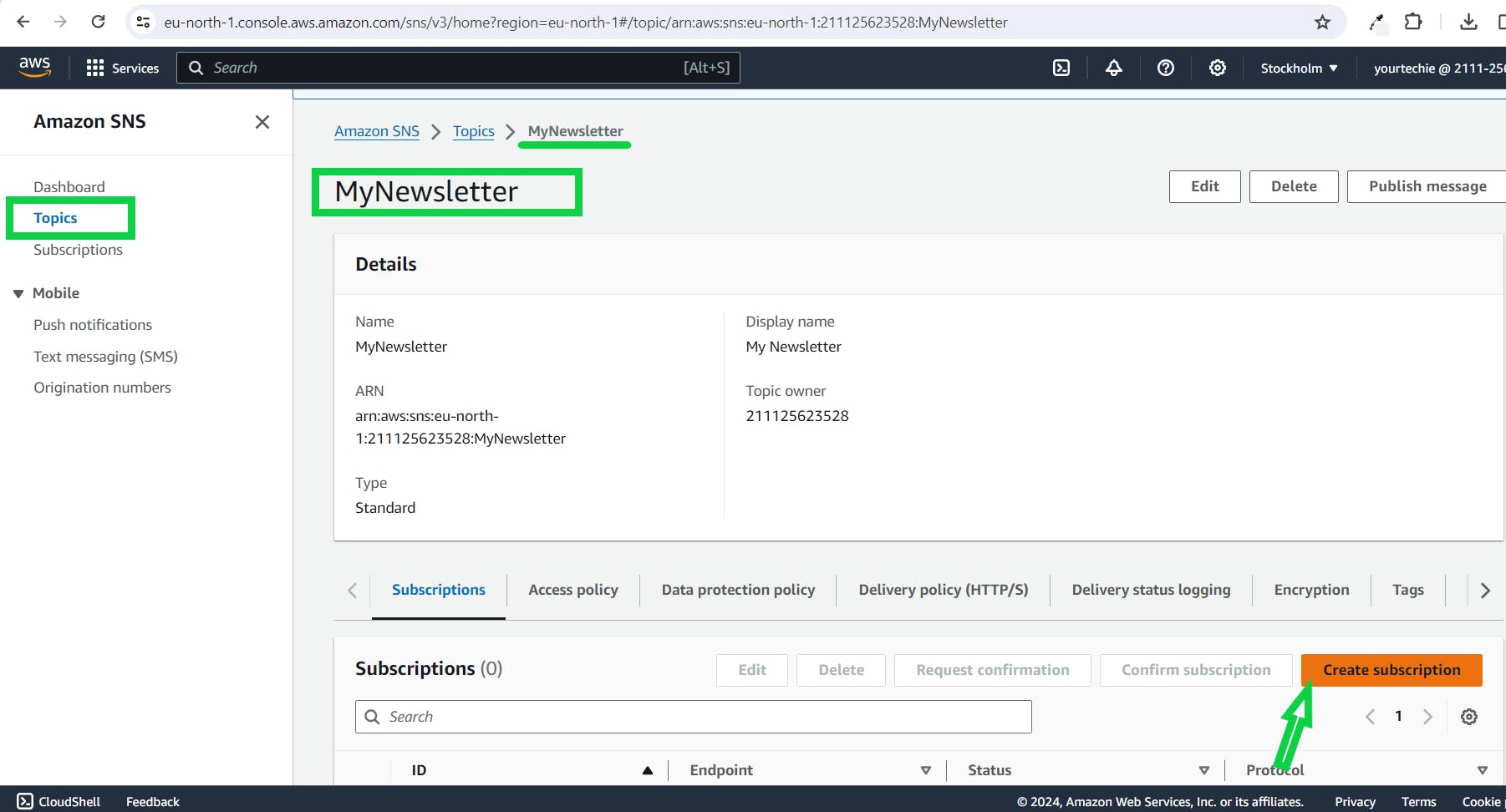
Choose the protocol (e.g., Email, SMS, Lambda, HTTP) and provide the necessary details.
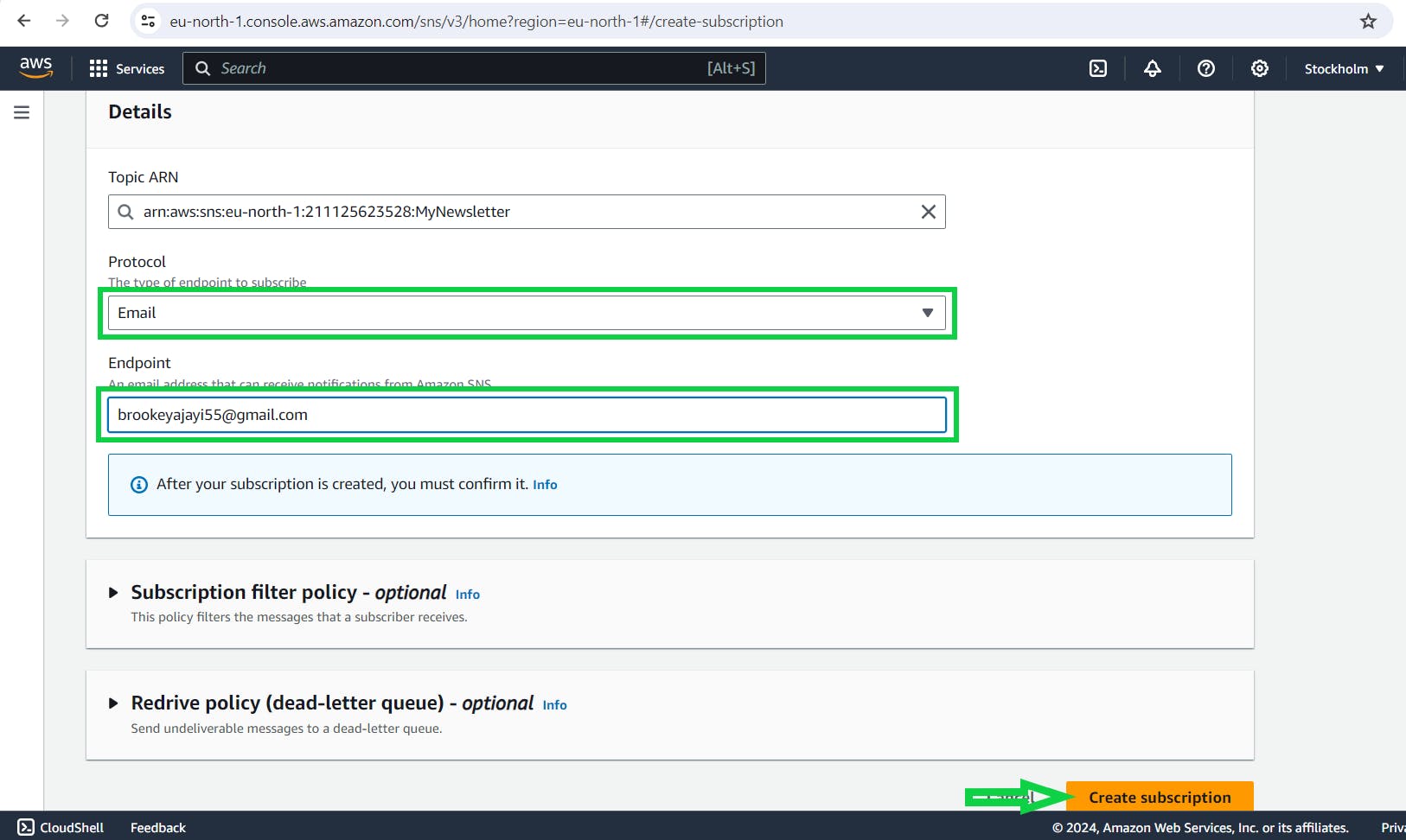
Confirm the subscription by responding to the confirmation request on your email.

Step 5: Publish to Topic
In the topic details page, click "Publish message."

Enter a subject and message for the notification.
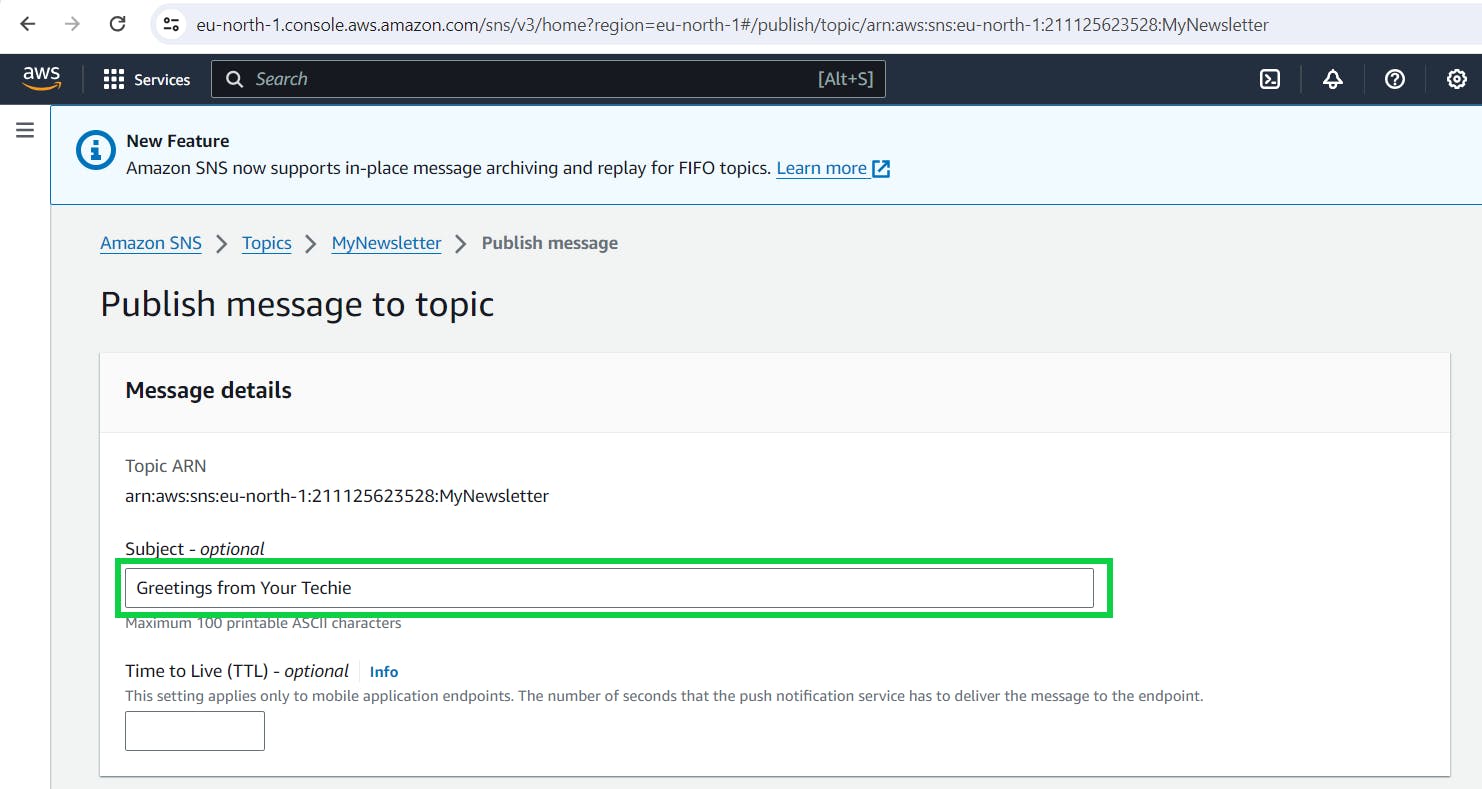

Click "Publish message."
Check:
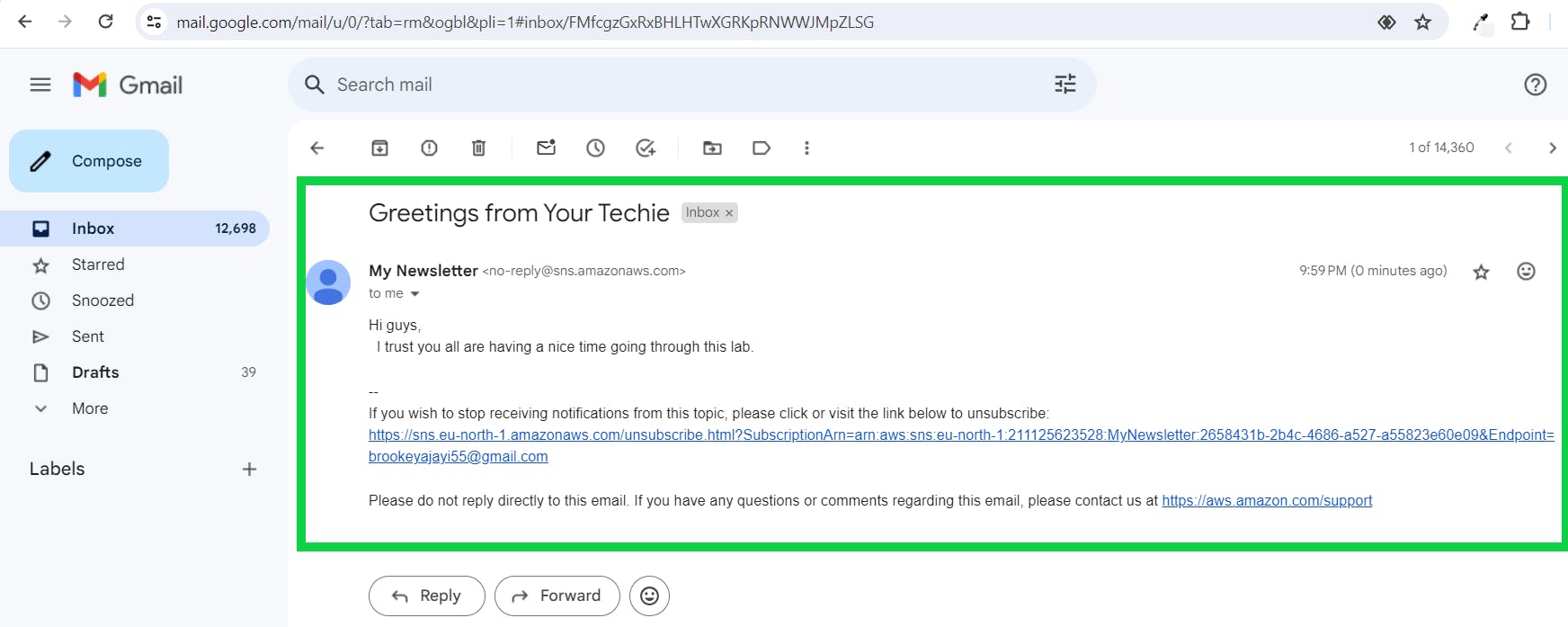
Step 6: Set Up Access Control
Optionally, you can set up access control policies to manage permissions for your SNS topics. This ensures that only authorized entities can publish or subscribe to your topics.
Step 7: Integrate with AWS Services
SNS can be integrated with various AWS services to automate and streamline notification processes. For example:
Lambda: Trigger Lambda functions based on SNS messages.
CloudWatch Alarms: Send notifications for specific events detected by CloudWatch.
SQS (Simple Queue Service): Use SNS to fan-out messages to multiple SQS queues.
Step 8: Monitoring and Logging
Consider setting up CloudWatch Alarms or logging to monitor your SNS usage. This ensures that you can quickly respond to any issues or unexpected patterns in your notification system.
Conclusion
Setting up AWS SNS is a crucial step in building scalable and responsive applications in the cloud. By following the steps outlined in this guide, you can establish a robust notification system that can be integrated seamlessly with other AWS services. Always refer to the AWS documentation for the latest updates and additional configurations. As you explore more advanced features, such as message filtering and mobile push notifications, you'll find that AWS SNS offers a versatile solution for your communication needs in the cloud.
